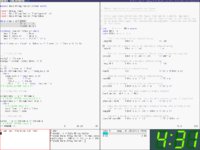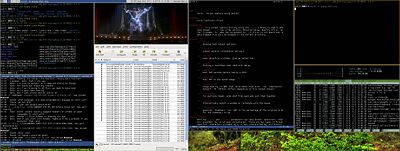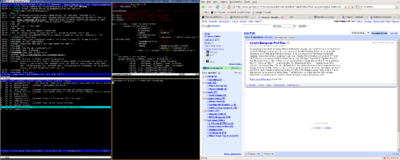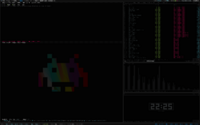Difference between revisions of "Xmonad/Config archive"
m (typo) |
m |
||
| Line 58: | Line 58: | ||
[[Image:Arossato-config.png|center|200px]] |
[[Image:Arossato-config.png|center|200px]] |
||
| − | ;[[/Octoploid's xmonad.hs]] (0. |
+ | ;[[/Octoploid's xmonad.hs]] (0.8) |
:Xmobar with customized DynamicLog, CycleWS with custom keys, colors, terminal, golden ratio |
:Xmobar with customized DynamicLog, CycleWS with custom keys, colors, terminal, golden ratio |
||
[[Image:Octoploid_conf.png|center|200px]] |
[[Image:Octoploid_conf.png|center|200px]] |
||
Revision as of 17:56, 7 September 2008
xmonad configuration examples
Configuration files (Config.hs for xmonad < 0.5, xmonad.hs for xmonad >= 0.5)
Many config files marked as 0.5 probably work in 0.6 as well; give it a try and ask on the #xmonad IRC channel on freenode.org if you have problems.
For more screenshots see the Xmonad/Screenshots archive.
- /Template xmonad.hs (0.7)
- /Template xmonad.hs (0.6)
- The default xmonad settings, in the form of a template, so you can easily edit and replace any values.
- /Don's xmonad.hs (0.5,0.6,0.7)
- /Don's Config.hs (0.4)
- colours, use custom terminal, dynamicLogDzen
- /Gwern's Config.hs (0.7-; darcs)
- /Gwern's Config.hs (0.4) (old)
- Ratpoison-y keybindings; example usage of XSelection.
- /twifkak's xmonad.hs (0.5)
- /twifkak's Config.hs (0.4)
- modMask = mod4Mask; noBorders tabbed layout; keybindings for dzen, rotview, swapworkspaces, windowbringer, and windownavigation; urgencyhook (only in darcs xmonad).
- /nomeatas Config.hs (0.4)
- modMaks = mod4Mask; gnome-stuff
- /David Roundy's xmonad.hs (0.5)
- Combo config for small screen + xclock. Requires the xmonad-library branch, so not for the faint of heart. This config also keeps mod=mod1, and therefore moves a number of key bindings to non-standard locations (my laptop has no spare modifier keys).
- /Brent Yorgey's xmonad.hs (0.6)
- /Brent Yorgey's darcs xmonad.hs (darcs)
- modMask = mod4Mask; DynamicLog, RotView, ViewPrev, WindowNavigation, ToggleLayouts (toggle full screen mode), UrgencyHook + dzen, FlexibleManipulate, a bunch of Prompts, Submap, Search, and a few others, with keybindings for all! (Warning: lots of non-standard keybindings. =)
- /Robert Manea's xmonad.hs (0.5)
- /Robert Manea's Config.hs and support scripts (0.4)
- Customized DynamicLog and ShellPrompt, ManageDock, some efforts to make the colors of all components go together well
0.4 screenshot:
0.5 screenshot:
- /Eric Mertens' xmonad.hs (0.5)
- /Eric Mertens's Config.hs (0.4)
- Customized DynamicLog, ShellPrompt, TilePrime, Dual-head and an effort to make the statusbar similar to DWM.
- /vvv's xmonad.hs (0.5-0.7)
- CustomKeys, CycleWS, {Shell,Ssh,Man}Prompt, Submap, DynamicWorkspaces, NoBorders, and ion-like status bar written in nonkosher Perl.
- /Andrea Rossato's xmonad.hs (0.5)
- /arossato's Config.hs (0.4)
- Tabbed, Xmobar with DynamicLog, (Shell|Ssh|Man)Prompt.
- /Octoploid's xmonad.hs (0.8)
- Xmobar with customized DynamicLog, CycleWS with custom keys, colors, terminal, golden ratio
- /Ray's xmonad.hs (0.5)
- DynamicLog, custom manageHook, changed from default terminal, border colors, prompts, and layouts. Pseudo-Haskell dzen statusbar with greek letters for workspace names.
- /nattfodd's xmonad.hs (0.7/darcs)
- DynamicLog, smartBorders, French keyboard, defaultGap, urgencyHook in workspace toolbar and some prompts.
- /deifl's xmonad.hs (0.5)
- DynamicLog, WindowBringer, CopyWindow, ResizableTile, Tabbed layout. not default terminal, changed colors and some instances of dzen.
Clean:
Populated:
- /Xilon's xmonad.hs (0.5)
- Simple and clean setup with dzen and a tray. Dzen with workspaces uses UrgencyHook for Urgent windows.
- /skorpan's xmonad.hs (0.7)
- Pretty clean setup. I use conky-cli with dzen2 at the bottom of the screenshot, which is not included here.
- /loupgaroublonds xmonad.hs (0.5)
- mostly a stock config but with support for gnome and my cat
- /cce xmonad.hs (0.5)
- alt+enter full screen, alt+hjkl to navigate, many remapped keys
- /entropies xmonad.hs (0.5)
- windows as meta key, fullscreen & noborders on keypress for client. custom keybindings. magnifier.
- /brad's xmonad.hs (0.7)
- very basic, just some cosmetic and key-shortcut changes
- /Lee Aylward's xmonad.hs (0.5)
- Resizable Tall, NoBorders, dzen DynamicLog, rhythmbox control shortcuts, windows key
- /oxymor00n's xmonad.hs (darcs)
- /oxymor00n's xmobarrc
- Tabbed layout, Floating Layout, xmobar, EZConfig for Emacs-like keybinding-definition, added some bindings for the mouse wheel (cycle focus and cycle workspaces), cycleWS-stuff that might be interesting for Xinerama-users,...
- /Andrea Spada xmonad.hs (0.6)
- Tall, Resizable Mosaic and Combo, EvmhDesktops, additional keybindings - Work In Progress...
- /Wfarr's xmonad.hs (0.6/darcs)
- ResizableTall Layout using EZConfig, cycleWS, CopyWindows, and DZen to get some cool stuff happening.
- /lithis's xmonad.hs (darcs)
- /lithis's xmobarrc (darcs)
- The screenshot shows xmobar, two screens, a spiral layout, a tabbed layout, XFT fonts, and ShellPrompt with tab completion. The config also has pointer follows focus.
- /andrewsw's xmonad.hs (0.6)
- /andrewsw's .Xdefault
- These screenshots show some compositing and nice transparent urxvt's with a circle layout and a magnified grid layout.
- /sykopomp's xmonad.hs (darcs)
- /sykopomp's xmonad.dv-vi.hs
- This screeshot shows xfce-panel with pager + xmonad in a ResizableTall layout. Also using compositing and transparent urxvt's (thanks andrewsw) with bindings for changing transparency on focused window. Keybindings have been completely redone to be more similar to emacs-bindings (M-p and M-n for previous and next windows). The other config is an older config that uses the standard vi-like bindings, but translated by location to a dvorak layout.
- /sphynx's xmonad.hs (darcs)
- Emacs-style keybindings, xmobar integration, XFT-fonts, ManageDocks, Tabbed layout, IM layout for Pidgin and Skype configured through PerWorkspace, Search extension for wikipedia, translation and google, usage of CopyWindow to 'make window always visible', Urgency hook, PerWorkspace usage, Scratchpad terminal, custom styles for prompt and borders.
- /thoughtpolice's xmonad.hs (darcs)
- /thoughtpolice's xmobarrc (0.9)
- Emacs-esque keyboard bindings via EZConfig, dynamicLog with dzen, Submap google/hoogle/amazon/imdb/youtube/wikipedia searching, Shell & Ssh modules, slightly custom XPConfig and avoidStruts (ManageDocks.)
- /Remi's xmonad.hs (0.7)
- /Remi's .xmobarrc (0.8)
- /Remi's .xinitrc
- Lots of key bindings for destkop-navigation/moving, xmonad.hs-editing, music, next-N-windows-float-hack. xmobar integration and PerWorkspace Layouts. And a yet-to-be-published libmpd xmobar plugin.
- /TeXitoi's xmonad.hs (0.7)
- French keyboard, ManageDock, EwmhDesktops. Minimal configuration file with Defaults not overwritten. Mist GTK theme is used.
- /Mr.Elendig's xmonad.hs (0.7)
- Somewhat simple, but verbose config, with ResizableTall, xmobar and mpd controlls.
- /Marcot's xmonad.hs (darcs)
- With Gnome support and Multimedia Keyboard configuration
- /And1's xmonad.hs (0.7)
- mirrored layout, manageHook, dynamicLog with dzen, conky piped to dzen,
- urgency hints, utf-8 support, perWorkspace layouts,
- custom keys with application shortcuts and mpd controls
- /Erthad's xmonad.hs (darcs 25 Aug 2008)
- mixed hotkeys config (standard+EZConfig), wmii-like keyboard behaviour,
- EWMH desktops, dzen integration (dzen configs see at http://fly.osdn.org.ua/~erthad/)
Note on uploading
To upload your config file, create some text on this page of the form:
; [[/you Config.hs]] : description of your setup
and save the page. This will create a new page under /you into which you can paste your Config.hs text. Wrap them in <haskell> and </haskell> tags, to enable nice markup; add a nice category like [[Category:XMonad configuration]], and upload. If you have an xmonad.hs for xmonad 0.5, upload that to
; [[/you xmonad.hs]]
Images can be uploaded by clicking on the 'Upload file' link, and then referring to the uploaded image as, e.g.
[[Image:you-config.png|center|200px]]
which will scale the image correctly for a thumbnail.