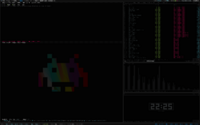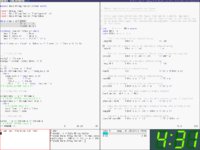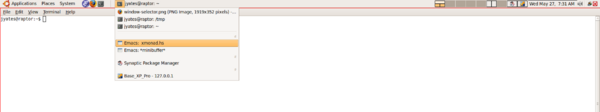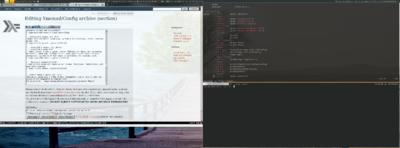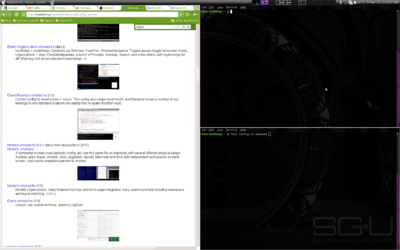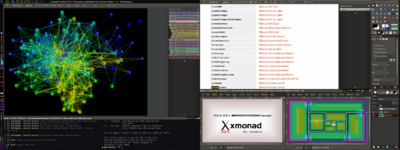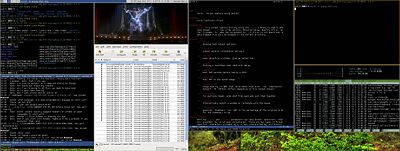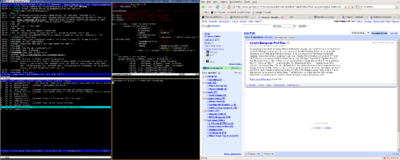Difference between revisions of "Xmonad/Config archive"
(→Current release and darcs (development) version config files: begin sorting working from non-working configs) |
|||
| Line 35: | Line 35: | ||
</haskell> |
</haskell> |
||
| − | === |
+ | === Configs requiring the darcs (development) version of XMonad === |
| − | ;[[/31d1's xmonad.hs]] (darcs/gnome) |
||
| − | |||
; [[/adamvo's xmonad.hs]] (darcs) |
; [[/adamvo's xmonad.hs]] (darcs) |
||
: XMobars for multiple screens (xmobar>0.9.2), mediaKeys, SubLayouts, TopicSpace, support for replacing and temporarily running other window managers, extensive gridselect usage. |
: XMobars for multiple screens (xmobar>0.9.2), mediaKeys, SubLayouts, TopicSpace, support for replacing and temporarily running other window managers, extensive gridselect usage. |
||
[[Image:adamvo-single-screen.png|center|200px]] [[Image:adamvo-gridselect.png|center|200px]] |
[[Image:adamvo-single-screen.png|center|200px]] [[Image:adamvo-gridselect.png|center|200px]] |
||
| + | |||
| + | ;[[/And1's xmonad.hs]] (darcs) |
||
| + | :mirrored layout, manageHook, dynamicLog with dzen, conky piped into dzen, |
||
| + | :urgency hints, perWorkspace layouts, gimpLayout, PP for dzen and xmobar, |
||
| + | :custom keys with application shortcuts and mpd controls, gridSelect; |
||
| + | :more of my screenshots can be found in my [http://and1.donnergurgler.net/screenshots/ screenshots/] directory |
||
| + | [[Image:and1_xmonad.png|center|200px]] |
||
| + | |||
| + | ;[[/Brent Yorgey's darcs xmonad.hs]] (darcs) |
||
| + | :modMask = mod4Mask; DynamicLog, RotView, ViewPrev, WindowNavigation, ToggleLayouts (toggle full screen mode), UrgencyHook + dzen, FlexibleManipulate, a bunch of Prompts, Submap, Search, and a few others, with keybindings for all! (Warning: lots of non-standard keybindings. =) |
||
| + | [[Image:byorgey-config.png|center|200px]] |
||
| + | |||
| + | ; [[/Marcot's xmonad.hs]] (darcs) |
||
| + | ; With Gnome support and Multimedia Keyboard configuration |
||
| + | [[Image:Captura_da_tela.png|center|200px|Marcot]] |
||
| + | |||
| + | ;[[/Nnoell's xmonad.hs]] (darcs) |
||
| + | ;[[/Nnoell's topstatusbar.sh]] |
||
| + | :dzen clickable workspaces, conky piped into dzen, toggle tabbed layout, scratchpad and some other cool things. |
||
| + | [[Image:NNoeLLs Desktop 2011-08-31.png|center|200px]] |
||
| + | |||
| + | ; [[/Thayer Williams' xmonad.hs]] (0.9) |
||
| + | : A simple, mouse-friendly xmonad config geared towards netbooks and other low-resolution devices. Dzen is used for statusbar rendering, with optional mouse integration provided by xdotool. |
||
| + | [[Image:Thayer-xmonad-20110511.png|center|200px]] |
||
| + | |||
| + | === Configs for the current XMonad release (0.9.*) === |
||
| + | ;[[/31d1's xmonad.hs]] (darcs/gnome) |
||
;[[/jelly(12gen)'s xmonad.hs]] (0.9) |
;[[/jelly(12gen)'s xmonad.hs]] (0.9) |
||
| Line 59: | Line 84: | ||
<gallery>Image:Xmonad-circle-comp.jpg |
<gallery>Image:Xmonad-circle-comp.jpg |
||
Image:Xmonad-mag-grid.jpg</gallery> |
Image:Xmonad-mag-grid.jpg</gallery> |
||
| − | |||
| − | ;[[/And1's xmonad.hs]] (darcs) |
||
| − | :mirrored layout, manageHook, dynamicLog with dzen, conky piped into dzen, |
||
| − | :urgency hints, perWorkspace layouts, gimpLayout, PP for dzen and xmobar, |
||
| − | :custom keys with application shortcuts and mpd controls, gridSelect; |
||
| − | :more of my screenshots can be found in my [http://and1.donnergurgler.net/screenshots/ screenshots/] directory |
||
| − | |||
| − | [[Image:and1_xmonad.png|center|200px]] |
||
; [[/avendael's xmonad.hs]](0.9) |
; [[/avendael's xmonad.hs]](0.9) |
||
| Line 79: | Line 96: | ||
[[Image:brad.png|center|200px]] |
[[Image:brad.png|center|200px]] |
||
| − | ;[[/Brent Yorgey's darcs xmonad.hs]] (darcs) |
||
| − | :modMask = mod4Mask; DynamicLog, RotView, ViewPrev, WindowNavigation, ToggleLayouts (toggle full screen mode), UrgencyHook + dzen, FlexibleManipulate, a bunch of Prompts, Submap, Search, and a few others, with keybindings for all! (Warning: lots of non-standard keybindings. =) |
||
| − | [[Image:byorgey-config.png|center|200px]] |
||
; [[/David Beckingsale's xmonad.hs]](0.9) |
; [[/David Beckingsale's xmonad.hs]](0.9) |
||
| Line 97: | Line 111: | ||
;[[/doitan's xmonad.hs]] (0.8) |
;[[/doitan's xmonad.hs]] (0.8) |
||
:libnotify UrgencyHook, many features from tips and tricks page integrated, many custom prompts including workspace and layout switching. [http://snipt.net/doitian dotfiles] |
:libnotify UrgencyHook, many features from tips and tricks page integrated, many custom prompts including workspace and layout switching. [http://snipt.net/doitian dotfiles] |
||
| − | |||
| − | ;[[/Nnoell's xmonad.hs]] (darcs) |
||
| − | ;[[/Nnoell's topstatusbar.sh]] |
||
| − | :dzen clickable workspaces, conky piped into dzen, toggle tabbed layout, scratchpad and some other cool things. |
||
| − | [[Image:NNoeLLs Desktop 2011-08-31.png|center|200px]] |
||
;[[/Don's xmonad.hs]] (0.9) |
;[[/Don's xmonad.hs]] (0.9) |
||
| Line 160: | Line 169: | ||
: Clean |
: Clean |
||
[[Image:k6b-xmonad-clean.png|center|200px]] |
[[Image:k6b-xmonad-clean.png|center|200px]] |
||
| − | |||
;[[/lars' xmonad.hs]] (0.8) |
;[[/lars' xmonad.hs]] (0.8) |
||
| Line 168: | Line 176: | ||
:3. Holding <Shift> to move/resize 2 pixels per step instead of 20 pixels. |
:3. Holding <Shift> to move/resize 2 pixels per step instead of 20 pixels. |
||
:Please find the lines below comment "-- moving floating window with key" to see details. |
:Please find the lines below comment "-- moving floating window with key" to see details. |
||
| + | |||
| + | ; [[/Mntnoe's xmonad.hs]] (0.9) |
||
| + | : Heavily modified modular xmonad config. Highlights: Pager with icons. Per application configuration. Minimize windows. |
||
| + | [[Image:Mntnoe-xmonad-2010-04-25.png|center|200px]] |
||
; [[/lithis's xmonad.hs]] (darcs) |
; [[/lithis's xmonad.hs]] (darcs) |
||
| Line 180: | Line 192: | ||
: gnome and kde compatible config with topicspaces and dynamic workspaces set up for context oriented workspaces |
: gnome and kde compatible config with topicspaces and dynamic workspaces set up for context oriented workspaces |
||
[[Image:loupgaroublond-config.png|center|200px]] |
[[Image:loupgaroublond-config.png|center|200px]] |
||
| − | |||
| − | ; [[/Marcot's xmonad.hs]] (darcs) |
||
| − | ; With Gnome support and Multimedia Keyboard configuration |
||
| − | [[Image:Captura_da_tela.png|center|200px|Marcot]] |
||
| − | |||
| − | ; [[/Mntnoe's xmonad.hs]] (0.9) |
||
| − | : Heavily modified xmonad config. Highlights: Pager with icons. Per application configuration. Minimize windows. |
||
| − | [[Image:Mntnoe-xmonad-2010-04-25.png|center|200px]] |
||
;[[/nattfodd's xmonad.hs]] (0.8/darcs) |
;[[/nattfodd's xmonad.hs]] (0.8/darcs) |
||
| Line 205: | Line 209: | ||
: Dual monitor setup with dzens on each screen. TopicSpace, fadeInactive, with some xmms2 bindings. I use CapsLock as mod, and the dvorak layout so the bindings will be weird unless you do the same. |
: Dual monitor setup with dzens on each screen. TopicSpace, fadeInactive, with some xmms2 bindings. I use CapsLock as mod, and the dvorak layout so the bindings will be weird unless you do the same. |
||
[[Image:regalia-xmonad.png|center|400px]] |
[[Image:regalia-xmonad.png|center|400px]] |
||
| − | |||
| − | ;[[/Robert Manea's xmonad.hs]] (0.8) |
||
| − | :Customized DynamicLog and ShellPrompt, ManageDock, some efforts to make the colors of all components go together well |
||
| − | 0.5 screenshot: [[Image:Xmonad_shellprompt_newconf.png|center|400px]] |
||
;[[/Robert Massaioli's xmonad.hs]] |
;[[/Robert Massaioli's xmonad.hs]] |
||
:This xMonad is based on Thomas ten Cate's xmonad.hs and it is designed for Dvorak. For more information please see my blog post: [http://massaioli.homelinux.com/wordpress/2010/04/15/extending-xmonad-for-dvorak/] |
:This xMonad is based on Thomas ten Cate's xmonad.hs and it is designed for Dvorak. For more information please see my blog post: [http://massaioli.homelinux.com/wordpress/2010/04/15/extending-xmonad-for-dvorak/] |
||
[[Image:RobertMassaiolisXmonadDesktop.png|center|400px]] |
[[Image:RobertMassaiolisXmonadDesktop.png|center|400px]] |
||
| − | |||
| − | ; [[/rtalreja's xmonad.hs]] (0.8.1) |
||
| − | ; [[/rtalreja's .conkyrcdzen]] |
||
| − | :dynamicLogWithPP with dzen, conky piped into dzen, urgency hints, compositing, shortcuts for mpd controls. |
||
| − | [[Image:rtalreja-screenshot.png|center|200px]] |
||
| − | |||
; [[/sereven xmonad.hs]] (0.9.2 - 0.10) |
; [[/sereven xmonad.hs]] (0.9.2 - 0.10) |
||
: Reduced to minimum that sees daily use. Arrow + vi window navigation. Lots of left hand only keys, for full function with both hands on keyboard, or with one on mouse. While no longer use them old dzen grid icons are [http://code.haskell.org/~wwolff/_xmonad/icons/grid_icons.tar.bz2 here]. Latest xmonad.hs [http://github.com/wwolff/configs here]. |
: Reduced to minimum that sees daily use. Arrow + vi window navigation. Lots of left hand only keys, for full function with both hands on keyboard, or with one on mouse. While no longer use them old dzen grid icons are [http://code.haskell.org/~wwolff/_xmonad/icons/grid_icons.tar.bz2 here]. Latest xmonad.hs [http://github.com/wwolff/configs here]. |
||
[[Image:2011.03-srvn 2560x960.png|center|400px]] |
[[Image:2011.03-srvn 2560x960.png|center|400px]] |
||
| − | |||
| − | ; [[/skorpan's xmonad.hs]] (0.8) |
||
| − | ; [[/skorpan's xmobarrc]] (0.9) |
||
| − | : Red/gray borders + NoBorders, EZConfig, xmobar 0.9 with workspaces, layout, title, battery, CPU usage, memory usage, date and time. |
||
| − | [[Image:2009-01-25-183906 1280x800 scrot.png|center|200px]] |
||
| − | |||
; [[/sykopomp's xmonad.hs]] (darcs) |
; [[/sykopomp's xmonad.hs]] (darcs) |
||
; [[/sykopomp's xmonad.dv-vi.hs]] |
; [[/sykopomp's xmonad.dv-vi.hs]] |
||
| Line 237: | Line 225: | ||
[[Image:Xmonad-xfce-panel.png|center|200px|TeXitoi]] |
[[Image:Xmonad-xfce-panel.png|center|200px|TeXitoi]] |
||
| − | |||
| − | ; [[/Thayer Williams' xmonad.hs]] (0.9) |
||
| − | : A simple, mouse-friendly xmonad config geared towards netbooks and other low-resolution devices. Dzen is used for statusbar rendering, with optional mouse integration provided by xdotool. |
||
| − | |||
| − | [[Image:Thayer-xmonad-20110511.png|center|200px]] |
||
; [[/Thomas ten Cate's xmonad.hs]] (0.8) |
; [[/Thomas ten Cate's xmonad.hs]] (0.8) |
||
| Line 251: | Line 234: | ||
; [[/thoughtpolice's xmobarrc]] (0.9) |
; [[/thoughtpolice's xmobarrc]] (0.9) |
||
; Emacs-esque keyboard bindings via EZConfig, dynamicLog with dzen, Submap google/hoogle/amazon/imdb/youtube/wikipedia searching, Shell & Ssh modules, slightly custom XPConfig and avoidStruts (ManageDocks.) |
; Emacs-esque keyboard bindings via EZConfig, dynamicLog with dzen, Submap google/hoogle/amazon/imdb/youtube/wikipedia searching, Shell & Ssh modules, slightly custom XPConfig and avoidStruts (ManageDocks.) |
||
| − | |||
| − | ;[[/twifkak's xmonad.hs]] (0.8) |
||
| − | :modMask = mod4Mask; noBorders tabbed layout; keybindings for dzen, rotview, swapworkspaces, windowbringer, and windownavigation; urgencyhook. |
||
;[https://github.com/vicfryzel/xmonad-config Vic Fryzel's xmonad configuration] (0.9) |
;[https://github.com/vicfryzel/xmonad-config Vic Fryzel's xmonad configuration] (0.9) |
||
| Line 275: | Line 255: | ||
[[Image:Wraithan-Desktop-2009-12-15.png|center|200px]] |
[[Image:Wraithan-Desktop-2009-12-15.png|center|200px]] |
||
| + | === Pre-0.9 configs === |
||
| − | |||
| − | |||
;[[/lazor's xmonad.hs]] (0.8) |
;[[/lazor's xmonad.hs]] (0.8) |
||
: working xmonad.hs for KDE 4.2 |
: working xmonad.hs for KDE 4.2 |
||
[[Image:screenshot-xmonad-lazor.jpg|center|200px]] |
[[Image:screenshot-xmonad-lazor.jpg|center|200px]] |
||
| + | |||
| + | ;[[/Robert Manea's xmonad.hs]] (0.8) |
||
| + | :Customized DynamicLog and ShellPrompt, ManageDock, some efforts to make the colors of all components go together well |
||
| + | 0.5 screenshot: [[Image:Xmonad_shellprompt_newconf.png|center|400px]] |
||
| + | |||
| + | ; [[/rtalreja's xmonad.hs]] (0.8.1) |
||
| + | ; [[/rtalreja's .conkyrcdzen]] |
||
| + | :dynamicLogWithPP with dzen, conky piped into dzen, urgency hints, compositing, shortcuts for mpd controls. |
||
| + | [[Image:rtalreja-screenshot.png|center|200px]] |
||
| + | |||
| + | ; [[/skorpan's xmonad.hs]] (0.8) |
||
| + | ; [[/skorpan's xmobarrc]] (0.9) |
||
| + | : Red/gray borders + NoBorders, EZConfig, xmobar 0.9 with workspaces, layout, title, battery, CPU usage, memory usage, date and time. |
||
| + | [[Image:2009-01-25-183906 1280x800 scrot.png|center|200px]] |
||
| + | |||
| + | ;[[/twifkak's xmonad.hs]] (0.8) |
||
| + | :modMask = mod4Mask; noBorders tabbed layout; keybindings for dzen, rotview, swapworkspaces, windowbringer, and windownavigation; urgencyhook. |
||
===Old configurations=== |
===Old configurations=== |
||
Revision as of 03:42, 6 October 2011
Quick Introductions to Haskell
For a brief overview of haskell syntax, see Tour of the Haskell Syntax. For style suggestions and explanations of how to use layout aka whitespace, see Ian's Guide to Good Haskell Style and this wikibook regarding indentation and whitespace. For more in-depth treatments of Haskell syntax and learning how to program in Haskell, see the sidebar Learning links on haskell.org.
XMonad Configuration Examples
For more screenshots see the Xmonad/Screenshots archive.
EwmhDesktops users upgrading to xmonad-0.9.* , please note layoutHook, handleEventHook, startupHook change. For more information about how to update your Ewmh configuration, and other changes that may require edits to xmonad.hs, see the 0.9 release changelog.
Template xmonad config files
- /Template xmonad.hs (0.9) -- (Or for darcs: /Template xmonad.hs (darcs))
The template xmonad.hs file shows all the default xmonad settings; it is merely a slightly modified reference copy of the XMonad source module which sets up the configuration. Note that while this file is usable, it contains lots of uneeded extra settings; normally you would only include and customize the parts you want to change. If you don't want to use the minimal style as shown in the following tutorial, you can instead copy-and-paste from the template instead.
For a plain text version of the template see the man/xmonad.hs file distributed with xmonad source, or you can
download the latest darcs template xmonad.hs from
code.haskell.org.
Minimal xmonad config files
The Arch Linux introduction to configuring XMonad is a good place to start.
Also see the John Goerzen tutorial for an example of customizing a minimal xmonad.hs like the following:
import XMonad
main = xmonad defaultConfig
{ modMask = mod4Mask -- Use Super instead of Alt
, terminal = "urxvt"
-- more changes
}
Configs requiring the darcs (development) version of XMonad
- /adamvo's xmonad.hs (darcs)
- XMobars for multiple screens (xmobar>0.9.2), mediaKeys, SubLayouts, TopicSpace, support for replacing and temporarily running other window managers, extensive gridselect usage.
- /And1's xmonad.hs (darcs)
- mirrored layout, manageHook, dynamicLog with dzen, conky piped into dzen,
- urgency hints, perWorkspace layouts, gimpLayout, PP for dzen and xmobar,
- custom keys with application shortcuts and mpd controls, gridSelect;
- more of my screenshots can be found in my screenshots/ directory
- /Brent Yorgey's darcs xmonad.hs (darcs)
- modMask = mod4Mask; DynamicLog, RotView, ViewPrev, WindowNavigation, ToggleLayouts (toggle full screen mode), UrgencyHook + dzen, FlexibleManipulate, a bunch of Prompts, Submap, Search, and a few others, with keybindings for all! (Warning: lots of non-standard keybindings. =)
- /Marcot's xmonad.hs (darcs)
- With Gnome support and Multimedia Keyboard configuration
- /Nnoell's xmonad.hs (darcs)
- /Nnoell's topstatusbar.sh
- dzen clickable workspaces, conky piped into dzen, toggle tabbed layout, scratchpad and some other cool things.
- /Thayer Williams' xmonad.hs (0.9)
- A simple, mouse-friendly xmonad config geared towards netbooks and other low-resolution devices. Dzen is used for statusbar rendering, with optional mouse integration provided by xdotool.
Configs for the current XMonad release (0.9.*)
- /31d1's xmonad.hs (darcs/gnome)
- /jelly(12gen)'s xmonad.hs (0.9)
- /jelly(12gen)'s xmobarrc
- Standard setup using ShellPrompt, Actions.Search, xmobar, urgencyhook, custsom keybindings and scratchpad.
- /Andrea Rossato's xmonad.hs (0.8)
- Tabbed, Xmobar with DynamicLog, (Shell|Ssh|Man)Prompt.
- /Andrea Spada xmonad.hs (0.8)
- Tall, Resizable Mosaic and Combo, EvmhDesktops, additional keybindings - Work In Progress...
- /andrewsw's xmonad.hs (0.8)
- /andrewsw's .Xdefault
- These screenshots show some compositing and nice transparent urxvt's with a circle layout and a magnified grid layout.
- /avendael's xmonad.hs(0.9)
- /avendael's .conky_bar
- A very simple xmonad configuration that has conky piped into dzen with icons.
- Workspace names are also changed into icons just for fun ;)
- /brad's xmonad.hs (0.8)
- very basic, just some cosmetic and key-shortcut changes
- /David Beckingsale's xmonad.hs(0.9)
- Xmonad config using the zenburn colour scheme. Uses custom keybindings for frequent tasks. Status bar is conky powered dzen2
- /David Roundy's xmonad.hs (0.8)
- Combo config for small screen + xclock. This config also keeps mod=mod1, and therefore moves a number of key bindings to non-standard locations (my laptop has no spare modifier keys).
- /dmwit's xmonad.hs (0.9 + darcs from about March 2010)
- /dmwit's .xmobarrc
- A somewhat screen-count-agnostic config, as I use this same file on machines with several different physical setups. Auxiliary apps: trayer, xmobar, dzen, yeganesh; layouts: fullscreen and Grid, with independent workspaces on each screen. Uses some unapplied patches to xmobar.
- /doitan's xmonad.hs (0.8)
- libnotify UrgencyHook, many features from tips and tricks page integrated, many custom prompts including workspace and layout switching. dotfiles
- /Don's xmonad.hs (0.9)
- colours, use custom terminal, dynamicLogDzen
- /enko's xmonad.hs (0.8)
- I'm using xmobar and mostly tall layout (but in really it is just fullscreenlayout since there aren't any other windows). The config is accumulated stuff and could be cleaned of cruft, but since I don't know ATM what is cruft and what not, it is not an option, but it works for me™. I'm using urxvt as a terminal and the mailer you can see there is wanderlust for emacs. You can also see my screen setup at the bottom.
- /gray_hemp's xmonad.hs (0.9)
- /gray_hemp's .conky_cpu
- /gray_hemp's .conky_battery
- /gray_hemp's .conky_time
- /gray_hemp's .xxkbrc
- dzen plus conky config using dzen icons, resizable tall, xmonad shell prompt, urgency popup, status bar formatting, xxkb keyboard indicator.
- /Gwern's xmonad.hs (darcs)
- Ratpoison-y keybindings; example usage of XSelection.
- /Herzen's xmonad.hs (0.9)
- Integrates with the Gnome Panel. This config uses the Gnome Panel both to display xmonad's status (using the Gnome Workspace Switcher applet, based on John Yates' config) and to display the current window's title (using awick's xmonad log applet).
- /hgabreu's xmonad.hs (darcs)
- One screen, SubLayouts, FadeInactive (with custom toggle fade), case insensitive shell prompt, heavy manageHook and keybindings customization.
- /Ivy Foster's xmonad.hs (0.9.2)
- One screen; xmobar; customized ManageHooks; NamedScratchPads
- /John Goerzen's Configuration and Tutorial (0.8)
- A step-by-step guide to customizing Xmonad, starting from where the tutorial leaves off, getting to a configuration with xmobar and simple but intentionally minimal customizations in xmonad.hs
- /John Yates' polished Gnome bar (0.8)
- This is an attempt to provide an easy path into the world of tiling window managers for colleagues using recent Ubuntu and RedHat distributions. Emphasis is on visual integration with familar UI elements while conforming to widespread tiling WM idioms: (1) a single bar, (2) no window decoration, (3) current window's title display in the bar. Starting from a vanilla Ubuntu Gnome setup I eliminated the lower Gnome panel and its applets. On the remaining upper panel I included left to right: (1) a standard Gnome separator applet, (2) the Gnome Window Selector applet, (3) dzen2 built with Xft support displaying the current window's title, (4) the Gnome Workspace Switcher applet:
- The Window Selector icon tracks the displayed window title. Clicking on that icon activates the selector, displaying window titles grouped by workspace:
- Mod-p preserves Xmonad's default dmenu binding. Keeping with the emphasis on font consistency I created a version of dmenu that supports Xft fonts and a bar height option (currently available as a patch against dmenu 4.0):
- At present my xmonad.hs is utterly sparse, attempting only to simplify the process of accommodating additional themes.
- /Josh Rickmar's xmonad.hs (0.8)
- /Josh Rickmar's dzenscript
- This config uses keybindings optimized for the Colemak keyboard layout, alternate swapUp/Down methods which won't cycle windows if moving the last to first or vice-versa, a nice dzen2 status bar, and dwm-like tagging with CopyWindow. Workspaces which contain copies of windows are displayed with a different XPM in dzen (dwm-style). Xinerama keybindings are also removed, simply because I don't use them.
- /k6b (kyle's) xmonad.hs(0.9.2)
- /k6b (kyle's) xmobarrc(0.11.1)
- Two xmobar's, startup script, dmenu, some custom keybindings, work in progress!
- Dirty
- Clean
- /lars' xmonad.hs (0.8)
- Move/Resize windows using keyboard easily:
- 1. move window around using M-Arrows.
- 2. resize windows using C-Arrows.
- 3. Holding <Shift> to move/resize 2 pixels per step instead of 20 pixels.
- Please find the lines below comment "-- moving floating window with key" to see details.
- /Mntnoe's xmonad.hs (0.9)
- Heavily modified modular xmonad config. Highlights: Pager with icons. Per application configuration. Minimize windows.
- /lithis's xmonad.hs (darcs)
- /lithis's xmobarrc (newer than xmobar-0.9)
- The screenshot shows xmobar, two screens, a spiral layout, a tabbed layout, XFT fonts, and ShellPrompt with tab completion. The config also has pointer follows focus.
- /lorincs xmonad.hs (0.9)
- Config for using xcompmgr with kde4. See blog for more details.
- /loupgaroublonds xmonad.hs (darcs)
- gnome and kde compatible config with topicspaces and dynamic workspaces set up for context oriented workspaces
- /nattfodd's xmonad.hs (0.8/darcs)
- DynamicLog, smartBorders, French keyboard, defaultGap, urgencyHook in workspace toolbar and some prompts.
- /Octoploid's xmonad.hs (0.9)
- Xmobar with customized DynamicLog, CycleWS with custom keys, colors, terminal, golden ratio
- /oxymor00n's xmonad.hs (darcs)
- /oxymor00n's xmobarrc
- Tabbed layout, Floating Layout, xmobar, EZConfig for Emacs-like keybinding-definition, added some bindings for the mouse wheel (cycle focus and cycle workspaces), cycleWS-stuff that might be interesting for Xinerama-users,...
- /Regalia's xmonad.hs(0.9)
- Dual monitor setup with dzens on each screen. TopicSpace, fadeInactive, with some xmms2 bindings. I use CapsLock as mod, and the dvorak layout so the bindings will be weird unless you do the same.
- /Robert Massaioli's xmonad.hs
- This xMonad is based on Thomas ten Cate's xmonad.hs and it is designed for Dvorak. For more information please see my blog post: [1]
- /sereven xmonad.hs (0.9.2 - 0.10)
- Reduced to minimum that sees daily use. Arrow + vi window navigation. Lots of left hand only keys, for full function with both hands on keyboard, or with one on mouse. While no longer use them old dzen grid icons are here. Latest xmonad.hs here.
- /sykopomp's xmonad.hs (darcs)
- /sykopomp's xmonad.dv-vi.hs
- This screenshot shows xfce-panel with pager + xmonad in a ResizableTall layout. Also using compositing and transparent urxvt's (thanks andrewsw) with bindings for changing transparency on focused window. Keybindings have been completely redone to be more similar to emacs-bindings (M-p and M-n for previous and next windows). The other config is an older config that uses the standard vi-like bindings, but translated by location to a dvorak layout.
- /TeXitoi's xmonad.hs (0.8 and 0.9)
- bepo typematrix keyboard, desktopConfig, fadeInactive. Minimal configuration file with defaults not overwritten. Mist GTK theme, xcompmgr and Xfce4-panel are used.
- /Thomas ten Cate's xmonad.hs (0.8)
- Designed for Ubuntu (Gnome), the Windows key, and a dvorak keyboard. Workspaces accessible through Alt+F1..F10 so they don't interfere with Alt+1..9 used by irssi/Firefox/etc.
- Instant messaging (Skype and Pidgin) buddy lists are automatically placed on the side of the IM workspace, with chat windows being placed in the rest of this area. This uses some code modified from XMonad.Layout.IM.
- Extensive comments at the top of the file explain the keybindings and usage.
- /thoughtpolice's xmonad.hs (darcs)
- /thoughtpolice's xmobarrc (0.9)
- Emacs-esque keyboard bindings via EZConfig, dynamicLog with dzen, Submap google/hoogle/amazon/imdb/youtube/wikipedia searching, Shell & Ssh modules, slightly custom XPConfig and avoidStruts (ManageDocks.)
- Vic Fryzel's xmonad configuration (0.9)
- Multiple named workspaces and layouts. Comes with themed colors, xmobar configuration, scripts for things like dmenu and screenshots, standard and custom key bindings, etc. Check out the screenshot.
- /void's xmonad.hs (0.8)
- dzen2 DynamicLog (in robert's style) and UrgencyHook, LayoutCombinators, IM workspace for Pidgin (on the right) with 2 layouts a dwmStyle decorated ResizableTall and a tabbed one, use of PerWorkspace and Named layouts, Scratchpad, custom theme, EZConfig for keybindings, NoBorders (and smarts too)
- /vvv's xmonad.hs (0.8)
- EZConfig, CycleWS, {Man,Shell,Ssh}Prompt, Submap, DynamicWorkspaces, NoBorders, and ion-like status bar (written in nonkosher Perl).
- /webframp's xmonad.hs (darcs)
- Basic Mirror tiled and ResizableTall layout, EZConfig keybindings,
- dynamicLogWithPP + dzen, CycleWS, Prompt, promptSearch, Scratchpad, updatePointer, perWorkspace, compositing.
- /Wraithan's xmonad.hs (darcs)
- Pretty standard setup using ShellPrompt, ResizableTile (with hinting), and xmobar for a little bit of the info I want.
Pre-0.9 configs
- /lazor's xmonad.hs (0.8)
- working xmonad.hs for KDE 4.2
- /Robert Manea's xmonad.hs (0.8)
- Customized DynamicLog and ShellPrompt, ManageDock, some efforts to make the colors of all components go together well
- /rtalreja's xmonad.hs (0.8.1)
- /rtalreja's .conkyrcdzen
- dynamicLogWithPP with dzen, conky piped into dzen, urgency hints, compositing, shortcuts for mpd controls.
- /skorpan's xmonad.hs (0.8)
- /skorpan's xmobarrc (0.9)
- Red/gray borders + NoBorders, EZConfig, xmobar 0.9 with workspaces, layout, title, battery, CPU usage, memory usage, date and time.
- /twifkak's xmonad.hs (0.8)
- modMask = mod4Mask; noBorders tabbed layout; keybindings for dzen, rotview, swapworkspaces, windowbringer, and windownavigation; urgencyhook.
Old configurations
This section is for configurations which do not work with the development XMonad and XMonadContrib, or at least the latest release.
Note that the configuration file is 'Config.hs' for xmonad < 0.5, but 'xmonad.hs' for xmonad >= 0.5.
Many config files marked as 0.5 probably work in 0.6 as well; give it a try and ask on the #xmonad IRC channel on freenode.org if you have problems.
- /Template xmonad.hs (0.8)
- /Template xmonad.hs (0.7)
- /Template xmonad.hs (0.6)
- Previous versions of the default configuration.
- /andrewsw's xmonad.hs (0.6)
- /arossato's Config.hs (0.4)
- /cce xmonad.hs (0.5)
- alt+enter full screen, alt+hjkl to navigate, many remapped keys
- /deifl's xmonad.hs (0.5)
- DynamicLog, WindowBringer, CopyWindow, ResizableTile, Tabbed layout. not default terminal, changed colors and some instances of dzen.
- /Don's Config.hs (0.4)
- /entropies xmonad.hs (0.5)
- windows as meta key, fullscreen & noborders on keypress for client. custom keybindings. magnifier.
- /Eric Mertens' xmonad.hs (0.5)
- /Eric Mertens's Config.hs (0.4)
- Customized DynamicLog, ShellPrompt, TilePrime, Dual-head and an effort to make the statusbar similar to DWM.
- /Erthad's xmonad.hs (darcs 25 Aug 2008/0.7)
- mixed hotkeys config (standard+EZConfig), wmii-like keyboard behavior,
- EWMH desktops, dzen integration (dzen configs see at http://fly.osdn.org.ua/~erthad/)
- /Gwern's Config.hs (0.4) (old)
- /Lee Aylward's xmonad.hs (0.5)
- Resizable Tall, NoBorders, dzen DynamicLog, rhythmbox control shortcuts, windows key
- /Mr.Elendig's xmonad.hs (0.7)
- Somewhat simple, but verbose config, with ResizableTall, xmobar and mpd controlls.
- /nomeatas Config.hs (0.4)
- modMaks = mod4Mask; gnome-stuff
- /nomeata’s xmonad.hs (xmonad 0.7)
- CycleWS to avoid changing visible workspaces on other screens, EWMH, UpdatePointer, avoidStruts, IM for piding (on the right side), fullscreen via toggleLayouts, no boarders,
- /Ray's xmonad.hs (0.5)
- DynamicLog, custom manageHook, changed from default terminal, border colors, prompts, and layouts. Pseudo-Haskell dzen statusbar with Greek letters for workspace names.
- /Remi's xmonad.hs (0.7)
- /Remi's .xmobarrc (0.8)
- /Remi's .xinitrc
- Lots of key bindings for destkop-navigation/moving, xmonad.hs-editing, music, next-N-windows-float-hack. xmobar integration and PerWorkspace Layouts. And a yet-to-be-published libmpd xmobar plugin.
- /sphynx's xmonad.hs (0.7)
- Emacs-style keybindings, xmobar integration, XFT-fonts, ManageDocks, Tabbed layout, IM layout for Pidgin and Skype configured through PerWorkspace, Search extension for Wikipedia, translation and Google, usage of CopyWindow to 'make window always visible', Urgency hook, PerWorkspace usage, Scratchpad terminal, custom styles for prompt and borders.
- /twifkak's Config.hs (0.4)
- /Wfarr's xmonad.hs (0.6)
- ResizableTall Layout using EZConfig, cycleWS, CopyWindows, and DZen to get some cool stuff happening.
- /Xilon's xmonad.hs (0.5)
- Simple and clean setup with dzen and a tray. Dzen with workspaces uses UrgencyHook for Urgent windows.
/iderrick xmonad.hs (0.8)
- Maximize, Dynamiclog with xmobar, Custom layout (with Combo) for latex writing (xpdf + editor + little terminal), French keyboard, Windows key for shortcuts
- /TTimo xmonad.hs(0.10)
- Basic config with xmobar, hopefully a good starting point for more complex setups
- /eschulte xmonad.hs (0.9)
- Basic config for running overtop of the XFCE (in this case Xubuntu) desktop, with the XFCE panel shown.
Note on uploading
Request a haskell wiki account if needed.
To upload your config file, create some text on this page of the form:
; [[/you xmonad.hs]](0.9) : description of your setup
and save the page. Note that the configs are in alphabetical order and specify what xmonad version is required. (It's helpful to also include the version info somewhere in your comments.) This will create a new page under /you into which you can paste your xmonad.hs text.
Wrap the haskell in <haskell> and </haskell> tags (the tags should go on their own lines), to enable nice markup; add a nice category like [[Category:XMonad configuration]], and upload.
Images can be uploaded by clicking on the 'Upload file' link, and then referring to the uploaded image as, e.g.
[[Image:you-config.png|center|200px]]
which will scale the image correctly for a thumbnail.
Modular configs
Now that xmonad supports importing local module definitions into xmonad.hs from ~/.xmonad/lib/Path/To/Foo.hs with import Path.To.Foo, the download script below limits the usability of your uploaded config. Till it's made smarter, if you want your modular config to be easily downloadable, convert it into a single chunk of valid haskell between the first pair of <haskell> and </haskell> tags (each tag on its own line) i.e. comment the "module Foo where"s and their imports, merging them into a single import list, (qualifying as necessary).
If this is too painful, please consider other solutions, such as including commented links to downloadable lib module files or a browseable vcs, or help revise the downloader script to be smart enough to deal with a sensible method of posting such configs here.
A converter script might be useful as well.
Downloading all configs
Sometimes one wants to download all the xmonad.hs files linked from this page. Perhaps one simply wants to look at many versions, or perhaps one is interested in commonalities. Regardless, here's a small script (written by gwern and modified by sereven) which uses Tagsoup to download the files into the current directory:
import Control.Monad (liftM,liftM2, zipWithM_)
import Data.List (isInfixOf, isPrefixOf)
import Network.HTTP(getResponseBody, simpleHTTP, getRequest)
import Text.HTML.TagSoup (parseTags, Tag(TagOpen))
main :: IO ()
main = do urls <- liftM extractURLs $ openURL "http://haskell.org/haskellwiki/Xmonad/Config_archive"
-- urls are prefixed "/haskellwiki/", so in raws, drop 13:
let raws = map (\x -> "http://haskell.org/haskellwiki/index.php?title=" ++ drop 13 x ++ "&action=raw") $ filter (isInfixOf "xmonad.hs") urls
let hs = map (liftM2 fmap filterHaskell openURL) raws
zipWithM_ (\x y -> writeFile x =<< y) (map ((++ ".hs") . show) [(1::Int)..]) hs
filterHaskell :: String -> String -> String
filterHaskell url = addLink . unlines . takeWhile (not . isPrefixOf "</haskell>") . drop 1 . dropWhile (not . isPrefixOf "<haskell>") . lines
where addLink = (("-- " ++ (reverse . drop 11 . reverse) url ++ "\n") ++) -- add commented url less "&action=raw"
openURL :: String -> IO String
openURL u = getResponseBody =<< simpleHTTP (getRequest u)
extractURLs :: String -> [String]
extractURLs arg = [x | TagOpen "a" atts <- (parseTags arg), (_,x) <- atts, "/haskellwiki/Xmonad/Config_archive/" `isPrefixOf` x]
Make sure you have the tagsoup package installed from hackage or your package manager, then paste the script into a file, e.g. get-xmconfigs.hs, then, to download the configs into the current directory:
% runhaskell get-xmconfigs
Note that this script will only work on those configs which strictly followed the above uploading guidelines, since the script makes a number of simplifying assumptions. (Specifically: title includes the string "xmonad.hs", it was uploaded to a subpage of this page, the <haskell> tags are on their own lines, and the first pair encloses the xmonad.hs. See gwern's original email for more details.)
Module Import Popularity
Here is a script to summarize the imports in a given directory of .hs files, such as the ones downloaded by the script in the previous section.
#!/usr/bin/runghc
import System.Directory(getDirectoryContents)
import System.FilePath(splitExtension)
import Control.Applicative((<$>))
import Control.Monad(mapM)
import Data.Char(isNumber, isSpace)
import Data.List(foldl', sortBy, stripPrefix)
import Data.Maybe(mapMaybe)
import Data.Monoid(mconcat)
import Data.Ord(comparing)
import qualified Data.Map as M
main = do
fs <- filter ((\(fn,ext) -> ext == ".hs" && all isNumber fn) . splitExtension)
<$> getDirectoryContents "."
let getModName :: String -> [String]
getModName = map (takeWhile (\x -> not $ isSpace x || x == '('))
. mapMaybe (mconcat $ map stripPrefix ["import qualified ","import "])
. lines
xs <- mapM (fmap getModName . readFile) fs
putStr . unlines . map show . sortBy (comparing snd) . M.toList
. foldl' (\m k -> M.insertWith (+) k 1 m) M.empty
. concat $ xs
Part of the output showing the most popular modules in the config archive is:
("XMonad.Layout.NoBorders",40)
("XMonad.Hooks.DynamicLog",43)
("XMonad.Util.Run",44)
("XMonad.Hooks.ManageDocks",45)
("Data.Map",53)
("XMonad.StackSet",53)
("XMonad",63)