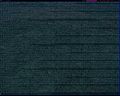Xmonad/Screenshots: Difference between revisions
Lambda Fairy (talk | contribs) m (→Layouts: Change broken link to use web.archive.org) |
|||
| (32 intermediate revisions by 7 users not shown) | |||
| Line 1: | Line 1: | ||
{{xmonad}} | {{xmonad}} | ||
'''xmonad screenshot gallery'''; images contributed by users. See the [[Xmonad/Config archive]] for the configuration files that produced some of these screenshots. | '''xmonad screenshot gallery'''; images contributed by users. | ||
See the [[Xmonad/Config archive]] for the configuration files that produced some of these screenshots. | |||
===Misc screenshots=== | ===Misc screenshots=== | ||
| Line 11: | Line 13: | ||
Image:Screen-sjanssen-kde-kicker.png|KDE support | Image:Screen-sjanssen-kde-kicker.png|KDE support | ||
Image:xmonad-xfce-panel.png|XFCE Panel | Image:xmonad-xfce-panel.png|XFCE Panel | ||
Image:Loupgaroublond-config.png|More Gnome | |||
Image:2011.03-srvn_2560x960.png|Gnome monitors + dzen xmonad info | |||
</gallery> | </gallery> | ||
[http://xmonad.org/xmonad-docs/xmonad-contrib/XMonad-Config-Desktop.html Config.Desktop], | [http://xmonad.org/xmonad-docs/xmonad-contrib/XMonad-Config-Desktop.html Config.Desktop], | ||
| Line 16: | Line 21: | ||
[http://xmonad.org/xmonad-docs/xmonad-contrib/XMonad-Config-Kde.html Config.Kde], | [http://xmonad.org/xmonad-docs/xmonad-contrib/XMonad-Config-Kde.html Config.Kde], | ||
[http://xmonad.org/xmonad-docs/xmonad-contrib/XMonad-Config-Xfce.html Config.Xfce] | [http://xmonad.org/xmonad-docs/xmonad-contrib/XMonad-Config-Xfce.html Config.Xfce] | ||
====Potpourri==== | ====Potpourri==== | ||
| Line 25: | Line 28: | ||
Image:xmonad_on_tv.jpg|xmonad on TV (used as web and video station) | Image:xmonad_on_tv.jpg|xmonad on TV (used as web and video station) | ||
Image:Screen-triplehead-galois.jpg|Xinerama | Image:Screen-triplehead-galois.jpg|Xinerama | ||
Image:Quad-monitor.jpg|Quad monitor setup with Xinerama/Nvidia | |||
Image:Xmonad-screen-modprobe.jpg|Tall, xinerama, and dzen | Image:Xmonad-screen-modprobe.jpg|Tall, xinerama, and dzen | ||
| Line 30: | Line 34: | ||
Image:Screen-dons-floating.png|Floating layer | Image:Screen-dons-floating.png|Floating layer | ||
Image:vvv-config.png|DynamicWorkspaces | Image:vvv-config.png|DynamicWorkspaces | ||
Image:NamingScheme.jpg|Mnemonics make workspace navigation a cinch! | |||
</gallery> | </gallery> | ||
| Line 38: | Line 43: | ||
Image:Screen-xmonad-grid-thayer.png|Grid mode + transparency | Image:Screen-xmonad-grid-thayer.png|Grid mode + transparency | ||
Image:Xmonad-mag-grid.jpg|Magnifier + compositing | Image:Xmonad-mag-grid.jpg|Magnifier + compositing | ||
Image:Screenshot_-_07202011_-_01-35-48_AM.png|xfce panel + xmonad + gnome-terminal (terminal and vim) | |||
Image:Shot.jpg|Xmonad 0.11-2 + Urxvt(rxvt-unicode) + Xcompmgr for true transparency + Quad Monitor setup (2x 1920x1080 and 2x 1600x900) | |||
</gallery> | </gallery> | ||
| Line 57: | Line 64: | ||
Image:xmonad-clock.png|XMonad with clock (using Monitor extension) | Image:xmonad-clock.png|XMonad with clock (using Monitor extension) | ||
</gallery> | </gallery> | ||
(See also the [http://haskell.org/haskellwiki/Xmonad/Config_archive xmonad config archive] for more status bar examples and associated files.) | |||
===Layouts=== | ===Layouts=== | ||
'''Off-wiki xmonad layout galleries''' | |||
*[http://web.archive.org/web/20090425073140/http://www.webframp.com/2009/01/06/xmonad-layout-gallery/ webframp's xmonad layout gallery] (archived; original page [http://www.webframp.com/2009/01/06/xmonad-layout-gallery here]) | |||
====Tiled layouts==== | ====Tiled layouts==== | ||
xmonad-contrib-0.8*: | |||
<blockquote> | <blockquote> | ||
[http://xmonad.org/xmonad-docs/xmonad/XMonad-Layout.html (Defaults) Full Tall and Mirror Tall], | [http://xmonad.org/xmonad-docs/xmonad/XMonad-Layout.html (Defaults) Full Tall and Mirror Tall], | ||
| Line 69: | Line 81: | ||
[http://xmonad.org/xmonad-docs/xmonad-contrib/XMonad-Layout-Spiral.html Spiral], | [http://xmonad.org/xmonad-docs/xmonad-contrib/XMonad-Layout-Spiral.html Spiral], | ||
[http://xmonad.org/xmonad-docs/xmonad-contrib/XMonad-Layout-StackTile.html StackTile], | [http://xmonad.org/xmonad-docs/xmonad-contrib/XMonad-Layout-StackTile.html StackTile], | ||
[http://xmonad.org/xmonad-docs/xmonad-contrib/XMonad-Layout-ThreeColumns.html ThreeColumns] | [http://xmonad.org/xmonad-docs/xmonad-contrib/XMonad-Layout-ThreeColumns.html ThreeColumns] | ||
</blockquote> | |||
[[Xmonad/Notable_changes_since_0.8|> xmonad-contrib-0.8.1]] (darcs): | |||
<blockquote> | |||
CenteredMaster, FixedColumn, GridVariants, Mosaic | |||
</blockquote> | </blockquote> | ||
| Line 94: | Line 109: | ||
Image:GridGrid.jpg|another Grid.Grid | Image:GridGrid.jpg|another Grid.Grid | ||
</gallery> | </gallery> | ||
'''Off-wiki tiled layout shots''' | |||
*[http://www.webframp.com/wp-content/gallery/xmonad-layouts/MosaicAlt-1920x1200.png webframp's MosaicAlt] | |||
====Hinted tile layouts==== | ====Hinted tile layouts==== | ||
| Line 123: | Line 140: | ||
[http://xmonad.org/xmonad-docs/xmonad-contrib/XMonad-Layout-DragPane.html DragPane], | [http://xmonad.org/xmonad-docs/xmonad-contrib/XMonad-Layout-DragPane.html DragPane], | ||
[http://xmonad.org/xmonad-docs/xmonad-contrib/XMonad-Layout-TwoPane.html TwoPane], | [http://xmonad.org/xmonad-docs/xmonad-contrib/XMonad-Layout-TwoPane.html TwoPane], | ||
any layout with [http://code.haskell.org/XMonadContrib/XMonad/Layout/LimitWindows.hs LimitWindows layout modifier (darcs)] | |||
</blockquote> | </blockquote> | ||
<gallery> | <gallery> | ||
| Line 134: | Line 151: | ||
<blockquote> | <blockquote> | ||
[http://xmonad.org/xmonad-docs/xmonad-contrib/XMonad-Layout-Circle.html Circle], | [http://xmonad.org/xmonad-docs/xmonad-contrib/XMonad-Layout-Circle.html Circle], | ||
Cross (darcs), | [[Xmonad/Notable_changes_since_0.8|Cross (darcs)]], | ||
[http://xmonad.org/xmonad-docs/xmonad-contrib/XMonad-Layout-Roledex.html Rolodex], | [http://xmonad.org/xmonad-docs/xmonad-contrib/XMonad-Layout-Roledex.html Rolodex], | ||
[http://xmonad.org/xmonad-docs/xmonad-contrib/XMonad-Layout-SimpleFloat.html SimpleFloat], | [http://xmonad.org/xmonad-docs/xmonad-contrib/XMonad-Layout-SimpleFloat.html SimpleFloat], | ||
| Line 147: | Line 164: | ||
Image:Xmonad-screen-ashren-full.jpg|floating + dzen | Image:Xmonad-screen-ashren-full.jpg|floating + dzen | ||
</gallery> | </gallery> | ||
'''Off-wiki visible background layout screenshots''' | |||
*[http://www.webframp.com/wp-content/gallery/xmonad-layouts/simpleFLoat-1920x1200.png webframp's simple float] | |||
*[http://www.webframp.com/wp-content/gallery/xmonad-layouts/Roledex-1920x1200.png webframp's rolodex] | |||
====Combo layouts==== | ====Combo layouts==== | ||
| Line 153: | Line 173: | ||
[http://xmonad.org/xmonad-docs/xmonad-contrib/XMonad-Layout-LayoutCombinators.html LayoutCombinators], | [http://xmonad.org/xmonad-docs/xmonad-contrib/XMonad-Layout-LayoutCombinators.html LayoutCombinators], | ||
[http://xmonad.org/xmonad-docs/xmonad-contrib/XMonad-Layout-Square.html Square], | [http://xmonad.org/xmonad-docs/xmonad-contrib/XMonad-Layout-Square.html Square], | ||
[[Xmonad/Notable_changes_since_0.8|ComboP, SubLayouts, LayoutBuilder (darcs)]] | |||
</blockquote> | </blockquote> | ||
(See also Master and LayoutScreens [[#Layout Modifiers and Utilities|modifiers]]) | (See also Master and LayoutScreens [[#Layout Modifiers and Utilities|modifiers]]) | ||
| Line 159: | Line 179: | ||
Image:Screen-droundy-combo.png|Combined layouts | Image:Screen-droundy-combo.png|Combined layouts | ||
Image:Screen-ohmega-tab-gnome-twopane.jpg|twopane+tabbing | Image:Screen-ohmega-tab-gnome-twopane.jpg|twopane+tabbing | ||
Image:AmphiGimpDragCombo.png|amphi's LayoutCombinators (tabbedLayout ****||* Full) Gimp | |||
</gallery> | </gallery> | ||
====IM layouts==== | ====IM layouts==== | ||
<blockquote> | <blockquote> | ||
[http://xmonad.org/xmonad-docs/xmonad-contrib/XMonad-Layout-IM.html IM (modifier)] | [http://xmonad.org/xmonad-docs/xmonad-contrib/XMonad-Layout-IM.html IM (modifier)], [http://haskell.org/haskellwiki/Xmonad/Notable_changes_since_0.8 ComboP (darcs)] | ||
</blockquote> | </blockquote> | ||
(See also [[#Tiled layouts]] and [[#Layout Modifiers and Utilities]]) | (See also [[#Tiled layouts]] and [[#Layout Modifiers and Utilities]]) | ||
| Line 170: | Line 191: | ||
Image:kvirc-tall.jpeg|kvirc under Tall layout | Image:kvirc-tall.jpeg|kvirc under Tall layout | ||
Image:Captura_da_tela.png|Marcot's withIM | Image:Captura_da_tela.png|Marcot's withIM | ||
Image:Im_gimp.jpg|Gimp and withIM resizableTall ( | Image:Im_gimp.jpg|Gimp and withIM resizableTall (see [[Xmonad/General_xmonad.hs_config_tips|Config Tips]]) | ||
Image:Xmonadgimp.jpg|Double withIM'd Gimp, dzens, and stalonetray | |||
Image:comboP.png|comboP layout (generalization of IM) | |||
</gallery> | </gallery> | ||
====Decorated Layouts==== | ====Decorated Layouts==== | ||
Hey decoration users! Surely you exist! Please add your beautiful screenshots here, or have someone else do it for you from #xmonad. | |||
<blockquote> | <blockquote> | ||
[http://xmonad.org/xmonad-docs/xmonad-contrib/XMonad-Layout-Decoration.html Decoration], | [http://xmonad.org/xmonad-docs/xmonad-contrib/XMonad-Layout-Decoration.html Decoration], | ||
| Line 190: | Line 214: | ||
Image:Xmonad-dwm-style.png|dwm-like decorations | Image:Xmonad-dwm-style.png|dwm-like decorations | ||
</gallery> | </gallery> | ||
'''Off-wiki decorated layout screenshots''' | |||
*[http://www.webframp.com/wp-content/gallery/xmonad-layouts/DwmStyle-Tall-1920x1200.png webframp's dwm-style] | |||
*[http://www.webframp.com/wp-content/gallery/xmonad-layouts/TabBarMirrorTall-1920x1200.png webframp's tabbed] | |||
*[http://www.webframp.com/wp-content/gallery/xmonad-layouts/simpleDecorationTall-1920x1200.png webframp's simpleDeco narrow tabs] | |||
====Old Layouts==== | ====Old Layouts==== | ||
| Line 215: | Line 243: | ||
*[http://xmonad.org/xmonad-docs/xmonad-contrib/XMonad-Layout-ToggleLayouts.html ToggleLayouts] single version of MultiToggle | *[http://xmonad.org/xmonad-docs/xmonad-contrib/XMonad-Layout-ToggleLayouts.html ToggleLayouts] single version of MultiToggle | ||
*[http://xmonad.org/xmonad-docs/xmonad-contrib/XMonad-Layout-WindowNavigation.html WindowNavigation] navigate directionally | *[http://xmonad.org/xmonad-docs/xmonad-contrib/XMonad-Layout-WindowNavigation.html WindowNavigation] navigate directionally | ||
*Actions.WindowNavigation | *[http://xmonad.org/xmonad-docs/xmonad-contrib/XMonad-Actions-WindowNavigation.html Actions.WindowNavigation] navigate directionally even across screens no coloured borders | ||
*[http://xmonad.org/xmonad-docs/xmonad-contrib/XMonad-Layout-WorkspaceDir.html WorkspaceDir] set working directory per workspace | *[http://xmonad.org/xmonad-docs/xmonad-contrib/XMonad-Layout-WorkspaceDir.html WorkspaceDir] set working directory per workspace | ||
[[Category:XMonad]] | [[Category:XMonad]] | ||
Latest revision as of 02:28, 20 October 2014

xmonad screenshot gallery; images contributed by users.
See the Xmonad/Config archive for the configuration files that produced some of these screenshots.
Misc screenshots
Desktop Environments
-
Apple OSX
-
Gnome support
-
KDE support
-
XFCE Panel
-
More Gnome
-
Gnome monitors + dzen xmonad info
Config.Desktop, Config.Gnome, Config.Kde, Config.Xfce
Potpourri
-
Xmonad on the macbook
-
The OLPC laptop
-
xmonad on TV (used as web and video station)
-
Xinerama
-
Quad monitor setup with Xinerama/Nvidia
-
Tall, xinerama, and dzen
-
Dual head, Layout.WindowNavigation
-
Floating layer
-
DynamicWorkspaces
-
Mnemonics make workspace navigation a cinch!
Transparency
-
xfce + xmonad + composite + eye-burning bg
-
Gnome + xcompmgr
-
Grid mode + transparency
-
Magnifier + compositing
-
xfce panel + xmonad + gnome-terminal (terminal and vim)
-
Xmonad 0.11-2 + Urxvt(rxvt-unicode) + Xcompmgr for true transparency + Quad Monitor setup (2x 1920x1080 and 2x 1600x900)
Status bars and monitors
-
Nice dzen
-
More dzen examples
-
Byorgey's dzen
-
dzen example
-
dzen with bitmaps
-
More dzen
-
dzen monitoring
-
Shellprompt + dzen
-
tabbed+xmobar
-
Dual head, dzen and ShellPrompt
-
nice emacs + dzen mode
-
XMonad with clock (using Monitor extension)
(See also the xmonad config archive for more status bar examples and associated files.)
Layouts
Off-wiki xmonad layout galleries
- webframp's xmonad layout gallery (archived; original page here)
Tiled layouts
xmonad-contrib-0.8*:
(Defaults) Full Tall and Mirror Tall, Accordion, Dishes, Grid, MosaicAlt, ResizableTile, Spiral, StackTile, ThreeColumns
> xmonad-contrib-0.8.1 (darcs):
CenteredMaster, FixedColumn, GridVariants, Mosaic
-
Default wide
-
Default wide
-
Tall vim+multitail+htop
-
Tall Inc master
-
ResizableTile
-
ResizableTile four masters
-
Spiral
-
Spiral Golden Ratio
-
Dishes (static)
-
StackTile (resizable)
-
StackTile three masters
-
StackTile three at 8/9
-
Accordion
-
ThreeColumn
-
Grid.Grid (also see HintedGrid)
-
another Grid.Grid
Off-wiki tiled layout shots
Hinted tile layouts
layoutHints (modifier), HintedGrid, HintedTall and HintedWide
-
layoutHints + dualhead
-
layoutHints Tall
-
layoutHints ThreeColumn
-
HintedGrid False + Magnifier
-
HintedGrid False
-
HintedGrid True
-
HintedTile Tall Center
-
HintedTile Wide Center
-
HintedTile Tall TopLeft
-
HintedTile Tall BottomRight
-
HintedTile Wide TopLeft
-
HintedTile Wide BottomRight
(*Silly bright purple background and font sizes set to emphasize differences in layouts.)
Layouts that hide some of the workspace's windows
DragPane, TwoPane, any layout with LimitWindows layout modifier (darcs)
-
TwoPane
-
Mirror TwoPane
-
Master.mastered Mirror TwoPane
Layouts that leave the background visible
Circle, Cross (darcs), Rolodex, SimpleFloat, WindowArranger (can be resized to show background)
-
Circle
-
Circle layout + compositing
-
Circle + Magnifier
-
Rolodex
-
floating + dzen
Off-wiki visible background layout screenshots
Combo layouts
Combo, LayoutCombinators, Square, ComboP, SubLayouts, LayoutBuilder (darcs)
(See also Master and LayoutScreens modifiers)
-
Combined layouts
-
twopane+tabbing
-
- Full) Gimp
IM layouts
(See also #Tiled layouts and #Layout Modifiers and Utilities)
-
IM layout
-
kvirc under Tall layout
-
Marcot's withIM
-
Gimp and withIM resizableTall (see Config Tips)
-
Double withIM'd Gimp, dzens, and stalonetray
-
comboP layout (generalization of IM)
Decorated Layouts
Hey decoration users! Surely you exist! Please add your beautiful screenshots here, or have someone else do it for you from #xmonad.
Decoration, Decoration examples, DwmStyle, ResizeScreen (Utility helper for decorations), SimpleDecoration, Simplest, Simplest, TabBarDecoration, Tabbed
(See also Prompt.Theme and Util.Themes)
-
Ion-like tabbing
-
dwm-like decorations
Off-wiki decorated layout screenshots
Old Layouts
-
Old Mosaic (0.6)
-
Combo mode
Layout Modifiers and Utilities
- BoringWindows Mark windows boring to remove from focus/swap bindings
- Gaps Manually set gaps not handled by ManageDocks avoidStruts
- Modifier (development utility)
- LayoutScreens Configure screen splits independent of xinerama with bindings
- MagicFocus swap focused into master pane
- Magnifier configurable zoom
- Master add pane to any layout
- Maximize Maximize is not full screen (use Magnifier or Full instead)
- MultiToggle toggle other modifiers
- commonly toggled modifiers for MultiToggle
- Named Change layout name for show or logHook
- NoBorders smart hiding of borders
- PerWorkspace different layouts per workspace
- Reflect across X or Y axis
- ShowWName flash workspace tag/name/Id when entering it
- ToggleLayouts single version of MultiToggle
- WindowNavigation navigate directionally
- Actions.WindowNavigation navigate directionally even across screens no coloured borders
- WorkspaceDir set working directory per workspace