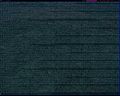Xmonad/Screenshots: Difference between revisions
m (→IM layouts: add links, gimp IM shot) |
m (→IM layouts) |
||
| Line 152: | Line 152: | ||
Image:Xmonad-layout-im.png|IM layout | Image:Xmonad-layout-im.png|IM layout | ||
Image:kvirc-tall.jpeg|kvirc under Tall layout | Image:kvirc-tall.jpeg|kvirc under Tall layout | ||
Image:Im_gimp.jpg|Gimp and withIM resizableTall ( | Image:Im_gimp.jpg|Gimp and withIM resizableTall (dialogs should float automatically) | ||
</gallery> | </gallery> | ||
Revision as of 18:57, 27 February 2009

xmonad screenshot gallery; images contributed by users. See the Xmonad/Config archive for the configuration files that produced some of these screenshots.
Misc screenshots
Environments
-
Apple OSX
-
Gnome support
-
KDE support
-
XFCE Panel
Config.Desktop, Config.Gnome, Config.Kde, Config.Xfce
Etc
-
Xmonad on the macbook
-
The OLPC laptop
-
xmonad on TV (used as web and video station)
-
Xinerama
-
Tall, xinerama, and dzen
-
Dual head, WindowNavigation
-
Floating layer
-
DynamicWorkspaces
Transparency
-
xfce + xmonad + composite + eye-burning bg
-
Gnome + xcompmgr
-
Grid mode + transparency
-
Magnifier + compositing
Status bars and monitors
-
Nice dzen
-
More dzen examples
-
Byorgey's dzen
-
dzen example
-
dzen with bitmaps
-
More dzen
-
dzen monitoring
-
Shellprompt + dzen
-
tabbed+xmobar
-
Dual head, dzen and ShellPrompt
-
nice emacs + dzen mode
-
XMonad with clock (using Monitor extension)
Layouts
Tiled layouts
Accordion, Dishes, Grid, MosaicAlt, ResizableTile, Spiral, StackTile, ThreeColumns, ThreeColumsMiddle (darcs)
-
Default wide
-
Default wide
-
Tall vim+multitail+htop
-
Tall Inc master
-
ResizableTile
-
ResizableTile four masters
-
Spiral
-
Spiral Golden Ratio
-
Dishes (static)
-
StackTile (resizable)
-
StackTile three masters
-
StackTile three at 8/9
-
Accordion
-
ThreeColumn
-
Grid.Grid (also see HintedGrid)
-
another Grid.Grid
Hinted tile layouts
layoutHints (modifier), HintedGrid, HintedTall and HintedWide
-
layoutHints + dualhead
-
layoutHints Tall*
-
layoutHints ThreeColumn*
(*Silly bright purple background and font sizes set to emphasize differences in layouts.)
Layouts to hide some of the workspace's windows
-
TwoPane
-
Mirror TwoPane
-
mastered Mirror TwoPane
Layouts that leave the background visible
Circle, Cross (darcs), Rolodex, SimpleFloat, WindowArranger (can be resized to show background)
-
floating + dzen
-
Circle
-
Circle layout + compositing
Combo layouts
Combo, LayoutCombinators, Square, TabbedModifier (darcs)
(See also Master and LayoutScreens modifiers)
-
Combined layouts
-
twopane+tabbing
IM layouts
see also #Tiled layouts and #Layout Modifiers and Utilities
-
IM layout
-
kvirc under Tall layout
-
Gimp and withIM resizableTall (dialogs should float automatically)
Decorated Layouts
Decoration, Decoration examples, DwmStyle, ResizeScreen (Utility helper for decorations), SimpleDecoration, Simplest, Simplest, TabBarDecoration, Tabbed
(see also Prompt.Theme and Util.Themes)
-
Ion-like tabbing
-
dwm-like decorations
Old Layouts
-
Old Mosaic (0.6)
-
Combo mode