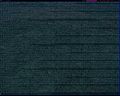Xmonad/Screenshots: Difference between revisions
m (→Layout modifiers and utilities: add subsection) |
m (→Layout Modifiers and Utilities: separate links from descriptions) |
||
| Line 180: | Line 180: | ||
====Layout Modifiers and Utilities==== | ====Layout Modifiers and Utilities==== | ||
[http://xmonad.org/xmonad-docs/xmonad-contrib/XMonad-Layout-BoringWindows.html Mark windows boring to remove from focus/swap bindings | *[http://xmonad.org/xmonad-docs/xmonad-contrib/XMonad-Layout-BoringWindows.html BoringWindows] Mark windows boring to remove from focus/swap bindings | ||
[http://xmonad.org/xmonad-docs/xmonad-contrib/XMonad-Layout-Gaps.html Manually set gaps not handled by ManageDocks avoidStruts | *[http://xmonad.org/xmonad-docs/xmonad-contrib/XMonad-Layout-Gaps.html Gaps] Manually set gaps not handled by ManageDocks avoidStruts | ||
[http://xmonad.org/xmonad-docs/xmonad-contrib/XMonad-Layout-LayoutModifier.html Modifier development utility] | *[http://xmonad.org/xmonad-docs/xmonad-contrib/XMonad-Layout-LayoutModifier.html Modifier (development utility)] | ||
[http://xmonad.org/xmonad-docs/xmonad-contrib/XMonad-Layout-LayoutScreens.html LayoutScreens Configure screen splits independent of xinerama with bindings | *[http://xmonad.org/xmonad-docs/xmonad-contrib/XMonad-Layout-LayoutScreens.html LayoutScreens] Configure screen splits independent of xinerama with bindings | ||
[http://xmonad.org/xmonad-docs/xmonad-contrib/XMonad-Layout-MagicFocus.html MagicFocus swap focused into master pane | *[http://xmonad.org/xmonad-docs/xmonad-contrib/XMonad-Layout-MagicFocus.html MagicFocus] swap focused into master pane | ||
[http://xmonad.org/xmonad-docs/xmonad-contrib/XMonad-Layout-Magnifier.html Magnifier configurable zoom | *[http://xmonad.org/xmonad-docs/xmonad-contrib/XMonad-Layout-Magnifier.html Magnifier] configurable zoom | ||
[http://xmonad.org/xmonad-docs/xmonad-contrib/XMonad-Layout-Master.html Master add pane to any layout | *[http://xmonad.org/xmonad-docs/xmonad-contrib/XMonad-Layout-Master.html Master] add pane to any layout | ||
[http://xmonad.org/xmonad-docs/xmonad-contrib/XMonad-Layout-Maximize.html Maximize is not full screen (use Magnifier or Full instead) | *[http://xmonad.org/xmonad-docs/xmonad-contrib/XMonad-Layout-Maximize.html Maximize] Maximize is not full screen (use Magnifier or Full instead) | ||
[http://xmonad.org/xmonad-docs/xmonad-contrib/XMonad-Layout-MultiToggle.html MultiToggle toggle other modifiers | *[http://xmonad.org/xmonad-docs/xmonad-contrib/XMonad-Layout-MultiToggle.html MultiToggle] toggle other modifiers | ||
[http://xmonad.org/xmonad-docs/xmonad-contrib/XMonad-Layout-MultiToggle-Instances.html | *[http://xmonad.org/xmonad-docs/xmonad-contrib/XMonad-Layout-MultiToggle-Instances.html commonly toggled modifiers for MultiToggle] | ||
[http://xmonad.org/xmonad-docs/xmonad-contrib/XMonad-Layout-Named.html Named Change layout name for show or logHook | *[http://xmonad.org/xmonad-docs/xmonad-contrib/XMonad-Layout-Named.html Named] Change layout name for show or logHook | ||
[http://xmonad.org/xmonad-docs/xmonad-contrib/XMonad-Layout-NoBorders.html NoBorders smart hiding of borders | *[http://xmonad.org/xmonad-docs/xmonad-contrib/XMonad-Layout-NoBorders.html NoBorders] smart hiding of borders | ||
[http://xmonad.org/xmonad-docs/xmonad-contrib/XMonad-Layout-PerWorkspace.html PerWorkspace different layouts per workspace | *[http://xmonad.org/xmonad-docs/xmonad-contrib/XMonad-Layout-PerWorkspace.html PerWorkspace] different layouts per workspace | ||
[http://xmonad.org/xmonad-docs/xmonad-contrib/XMonad-Layout-Reflect.html Reflect across X or Y axis | *[http://xmonad.org/xmonad-docs/xmonad-contrib/XMonad-Layout-Reflect.html Reflect] across X or Y axis | ||
[http://xmonad.org/xmonad-docs/xmonad-contrib/XMonad-Layout-ShowWName.html ShowWName flash workspace tag when entering it | *[http://xmonad.org/xmonad-docs/xmonad-contrib/XMonad-Layout-ShowWName.html ShowWName] flash workspace tag/name/Id when entering it | ||
[http://xmonad.org/xmonad-docs/xmonad-contrib/XMonad-Layout-ToggleLayouts.html ToggleLayouts single version of MultiToggle | *[http://xmonad.org/xmonad-docs/xmonad-contrib/XMonad-Layout-ToggleLayouts.html ToggleLayouts] single version of MultiToggle | ||
[http://xmonad.org/xmonad-docs/xmonad-contrib/XMonad-Layout-WindowNavigation.html WindowNavigation navigate directionally | *[http://xmonad.org/xmonad-docs/xmonad-contrib/XMonad-Layout-WindowNavigation.html WindowNavigation] navigate directionally | ||
Actions.WindowNavigation (darcs) navigate directionally even across screens | *Actions.WindowNavigation (darcs) navigate directionally even across screens no coloured borders | ||
[http://xmonad.org/xmonad-docs/xmonad-contrib/XMonad-Layout-WorkspaceDir.html WorkspaceDir set working directory per workspace | *[http://xmonad.org/xmonad-docs/xmonad-contrib/XMonad-Layout-WorkspaceDir.html WorkspaceDir] set working directory per workspace | ||
[[Category:XMonad]] | [[Category:XMonad]] | ||
Revision as of 19:19, 27 February 2009

xmonad screenshot gallery; images contributed by users. See the Xmonad/Config archive for the configuration files that produced some of these screenshots.
Misc screenshots
Environments
-
Apple OSX
-
Gnome support
-
KDE support
-
XFCE Panel
Config.Desktop, Config.Gnome, Config.Kde, Config.Xfce
Etc
-
Xmonad on the macbook
-
The OLPC laptop
-
xmonad on TV (used as web and video station)
-
Xinerama
-
Tall, xinerama, and dzen
-
Dual head, WindowNavigation
-
Floating layer
-
DynamicWorkspaces
Transparency
-
xfce + xmonad + composite + eye-burning bg
-
Gnome + xcompmgr
-
Grid mode + transparency
-
Magnifier + compositing
Status bars and monitors
-
Nice dzen
-
More dzen examples
-
Byorgey's dzen
-
dzen example
-
dzen with bitmaps
-
More dzen
-
dzen monitoring
-
Shellprompt + dzen
-
tabbed+xmobar
-
Dual head, dzen and ShellPrompt
-
nice emacs + dzen mode
-
XMonad with clock (using Monitor extension)
Layouts
Tiled layouts
Accordion, Dishes, Grid, MosaicAlt, ResizableTile, Spiral, StackTile, ThreeColumns, ThreeColumsMiddle (darcs)
-
Default wide
-
Default wide
-
Tall vim+multitail+htop
-
Tall Inc master
-
ResizableTile
-
ResizableTile four masters
-
Spiral
-
Spiral Golden Ratio
-
Dishes (static)
-
StackTile (resizable)
-
StackTile three masters
-
StackTile three at 8/9
-
Accordion
-
ThreeColumn
-
Grid.Grid (also see HintedGrid)
-
another Grid.Grid
Hinted tile layouts
layoutHints (modifier), HintedGrid, HintedTall and HintedWide
-
layoutHints + dualhead
-
layoutHints Tall*
-
layoutHints ThreeColumn*
(*Silly bright purple background and font sizes set to emphasize differences in layouts.)
Layouts to hide some of the workspace's windows
-
TwoPane
-
Mirror TwoPane
-
mastered Mirror TwoPane
Layouts that leave the background visible
Circle, Cross (darcs), Rolodex, SimpleFloat, WindowArranger (can be resized to show background)
-
floating + dzen
-
Circle
-
Circle layout + compositing
Combo layouts
Combo, LayoutCombinators, Square, TabbedModifier (darcs)
(See also Master and LayoutScreens modifiers)
-
Combined layouts
-
twopane+tabbing
IM layouts
see also #Tiled layouts and #Layout Modifiers and Utilities
-
IM layout
-
kvirc under Tall layout
-
Gimp and withIM resizableTall (dialogs should float automatically)
Decorated Layouts
Decoration, Decoration examples, DwmStyle, ResizeScreen (Utility helper for decorations), SimpleDecoration, Simplest, Simplest, TabBarDecoration, Tabbed
(see also Prompt.Theme and Util.Themes)
-
Ion-like tabbing
-
dwm-like decorations
Old Layouts
-
Old Mosaic (0.6)
-
Combo mode
Layout Modifiers and Utilities
- BoringWindows Mark windows boring to remove from focus/swap bindings
- Gaps Manually set gaps not handled by ManageDocks avoidStruts
- Modifier (development utility)
- LayoutScreens Configure screen splits independent of xinerama with bindings
- MagicFocus swap focused into master pane
- Magnifier configurable zoom
- Master add pane to any layout
- Maximize Maximize is not full screen (use Magnifier or Full instead)
- MultiToggle toggle other modifiers
- commonly toggled modifiers for MultiToggle
- Named Change layout name for show or logHook
- NoBorders smart hiding of borders
- PerWorkspace different layouts per workspace
- Reflect across X or Y axis
- ShowWName flash workspace tag/name/Id when entering it
- ToggleLayouts single version of MultiToggle
- WindowNavigation navigate directionally
- Actions.WindowNavigation (darcs) navigate directionally even across screens no coloured borders
- WorkspaceDir set working directory per workspace