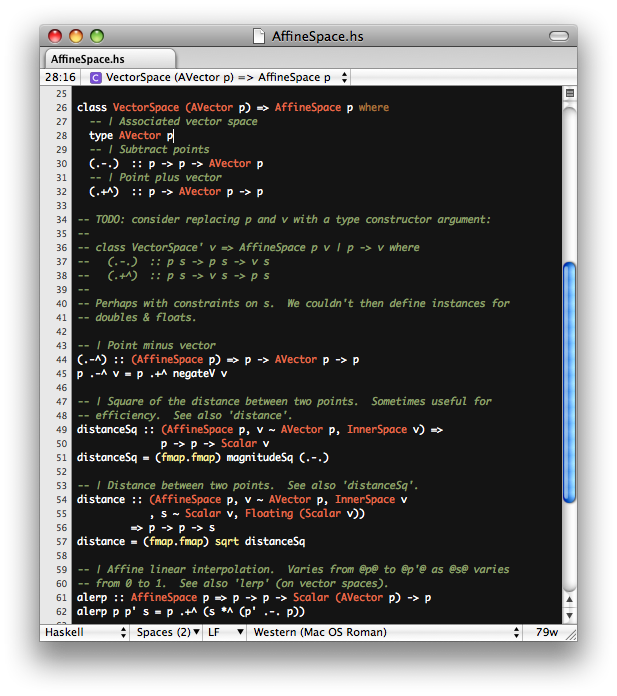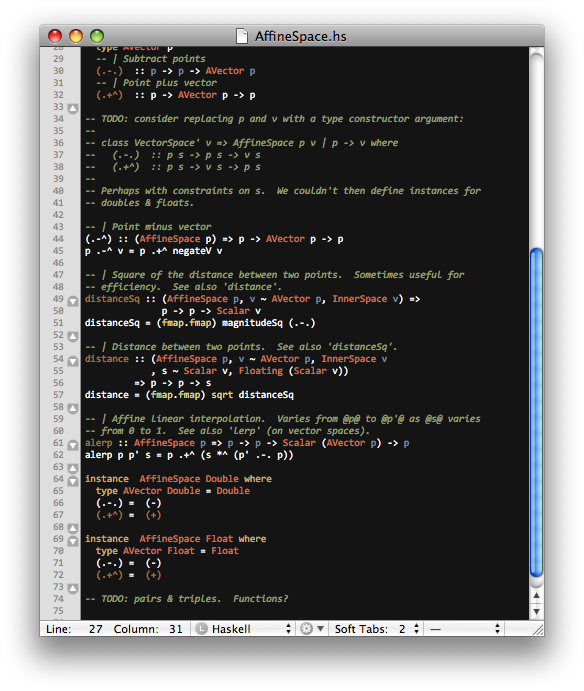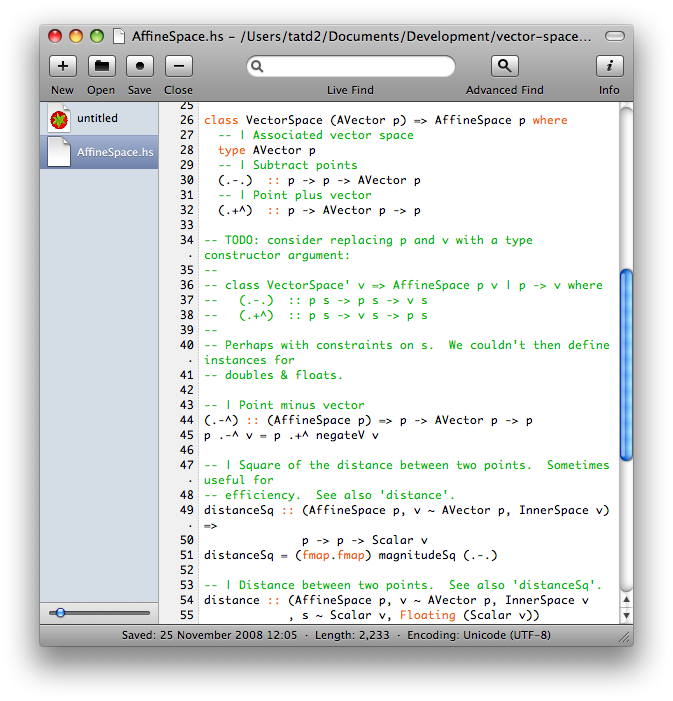Mac OS X: Difference between revisions
mNo edit summary |
MtnViewMark (talk | contribs) (added info about using Xcode 4.1) |
||
| Line 32: | Line 32: | ||
sudo /Library/Frameworks/GHC.framework/Tools/Uninstaller | sudo /Library/Frameworks/GHC.framework/Tools/Uninstaller | ||
</code> | </code> | ||
=== Xcode 4.1 === | |||
GHC needs Xcode to be installed so it has access to the bintools, headers, and link libraries of the platform. The later two are provided by the SDK that comes as part of Xcode. GHC 7.0.2 is compiled against the 10.5 SDK. Xcode 4.1 no longer ships with it. <tt>ghci</tt> will work, but linking and some compiles with <ghc> will not. To make those work you need a copy of the 10.5 SDK. You can get this one several ways: | |||
* Before you install Xcode 4.1, if you have Xcode 3.2 installed, do one of the following: | |||
** Move it aside (renaming <tt>/Developer</tt> to <tt>/Xcode3.2</tt>) | |||
** Move just the sdk aside (moving <tt>/Developer/SDKs/MacOSX10.5.sdk</tt> to, say, <tt>/ExtraSDKs/MacOSX10.5.sdk</tt>) | |||
** Move just the sdk aside, install Xcode 4.1, then move it back into the <tt>/Developer/SDKs</tt> directory. | |||
* If you don't have Xcode 3.2, then you can download it from the Apple Developer site, and install it in a location other than "/Developer". If you have already installed Xcode 4.1 ''be sure'' that you customized the install and don't install the "System Tools" or "UNIX Development" packages. | |||
Now you can build software by passing the following flags to <tt>cabal</tt>: | |||
--extra-include-dirs={loc}/MacOSX10.5.sdk/usr/include/ --extra-lib-dirs={loc}/MacOSX10.5.sdk/usr/lib | |||
replacing <tt>{loc}</tt> with whereever you put the SDK. | |||
== HUGS == | == HUGS == | ||
Revision as of 18:01, 2 October 2011
There is also now the Mac OS X Strike Force that aims to improve using Haskell on OS X.
The Haskell Platform
There are Mac OS X installers of the full Haskell Platform development environment. We recommend it:
http://haskell.org/platform/icons/button-100.png
GHC
Important notes
To get the most out of your GHC environment, you should add '~/.cabal/bin' to your PATH environment variable before the path where you have GHC installed. This will allow you to get and use cabal-updates, as well as other programs shipped with GHC like hsc2hs.
In your ~/.profile, add the line:
export PATH="~/.cabal/bin:$PATH";
Mac OS X 10.5 (Leopard)
To install GHC on Mac OS X 10.5 (Leopard), there are the following options:
- install the Haskell Platform
- install MacPort's ghc package
Mac OS X 10.6 (Snow Leopard)
- Install the Haskell Platform
To uninstall ghc call:
sudo /Library/Frameworks/GHC.framework/Tools/Uninstaller
Xcode 4.1
GHC needs Xcode to be installed so it has access to the bintools, headers, and link libraries of the platform. The later two are provided by the SDK that comes as part of Xcode. GHC 7.0.2 is compiled against the 10.5 SDK. Xcode 4.1 no longer ships with it. ghci will work, but linking and some compiles with <ghc> will not. To make those work you need a copy of the 10.5 SDK. You can get this one several ways:
- Before you install Xcode 4.1, if you have Xcode 3.2 installed, do one of the following:
- Move it aside (renaming /Developer to /Xcode3.2)
- Move just the sdk aside (moving /Developer/SDKs/MacOSX10.5.sdk to, say, /ExtraSDKs/MacOSX10.5.sdk)
- Move just the sdk aside, install Xcode 4.1, then move it back into the /Developer/SDKs directory.
- If you don't have Xcode 3.2, then you can download it from the Apple Developer site, and install it in a location other than "/Developer". If you have already installed Xcode 4.1 be sure that you customized the install and don't install the "System Tools" or "UNIX Development" packages.
Now you can build software by passing the following flags to cabal:
--extra-include-dirs={loc}/MacOSX10.5.sdk/usr/include/ --extra-lib-dirs={loc}/MacOSX10.5.sdk/usr/lib
replacing {loc} with whereever you put the SDK.
HUGS
Installing libraries with external C bindings
Haskell libraries are installed with the cabal command line tool.
Some libraries depend on external C libraries, which are best installed with MacPorts. However, you have to tell cabal to include the /opt/local/ directories when searching for external libraries. The following shell script does that by wrapping the cabal utility
> cat cabal-macports
#!/bin/bash
export CPPFLAGS=-I/opt/local/include
export LDFLAGS=-L/opt/local/lib
cabal $@ --extra-include-dirs=/opt/local/include \
--extra-lib-dirs=/opt/local/lib
> cabal-macports install foobar
Editors with Haskell support
Open Source
- AquaMacs, a graphical Emacs version
- Eclipse with the EclipseFP plugin
- Emacs, is installed on every Mac
- Leksah
- MacVim, a graphical Vim version
- Vim, is installed on every Mac
- Yi (written in Haskell itself!), is available through cabal-install
Commercial
and Smultron:
TextEdit is Mac's default text editor, a very basic editor that works fine for most uses, you must however be careful to put it into plain text mode using the Format menu.
Shipping Installable Haskell Applications
- mkbndl builds installable Mac OSX applications from your Haskell project.
Links
- Using Haskell in an Xcode Cocoa project; a description of how to add a Haskell module (callable from C) to an Xcode/Cocoa/Interface builder project on your Mac.
- Mac OS X Common Installation Paths: an effort to standardize where things go on a Mac OS X installation