Xmonad/Config archive
< Xmonad

xmonad configuration examples
Configuration files (Config.hs for xmonad < 0.5, xmonad.hs for xmonad >= 0.5)
For more screenshots see the Xmonad/Screenshots archive.
- /Template Config.hs (0.5)
- The default xmonad settings, in the form of a template, so you can easily edit and replace any values.
- /Don's xmonad.hs (0.5)
- /Don's Config.hs (0.4)
- colours, use custom terminal, dynamicLogDzen

- /Gwern's Config.hs (0.5)
- /Gwern's Config.hs (0.4) (old)
- Ratpoison-y keybindings; example usage of XSelection.
- /twifkak's xmonad.hs (0.5)
- /twifkak's Config.hs (0.4)
- modMask = mod4Mask; noBorders tabbed layout; keybindings for dzen, rotview, swapworkspaces, windowbringer, and windownavigation; urgencyhook (only in darcs xmonad).
- /nomeatas Config.hs (0.4)
- modMaks = mod4Mask; gnome-stuff
- /David Roundy's xmonad.hs (0.5)
- Combo config for small screen + xclock. Requires the xmonad-library branch, so not for the faint of heart. This config also keeps mod=mod1, and therefore moves a number of key bindings to non-standard locations (my laptop has no spare modifier keys).

- /Brent Yorgey's xmonad.hs (0.5 darcs)
- Only works with darcs xmonad. modMask = mod4Mask; DynamicLog, RotView, ViewPrev, WindowNavigation, ToggleLayouts (toggle full screen mode), UrgencyHook + dzen, FlexibleManipulate, a bunch of Prompts, Submap, Search, and a few others, with keybindings for all! (Warning: lots of non-standard keybindings. =)

- /Robert Manea's xmonad.hs (0.5)
- /Robert Manea's Config.hs and support scripts (0.4)
- Customized DynamicLog and ShellPrompt, ManageDock, some efforts to make the colors of all components go together well
0.4 screenshot:

0.5 screenshot:

- /Eric Mertens' xmonad.hs (0.5)
- /Eric Mertens's Config.hs (0.4)
- Customized DynamicLog, ShellPrompt, TilePrime, Dual-head and an effort to make the statusbar similar to DWM.
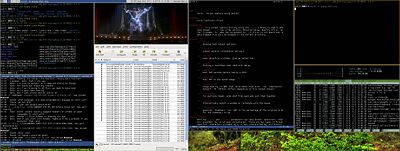
- /vvv's xmonad.hs (0.5)
- /vvv's Config.hs (0.4)
- CustomKeys, CycleWS, {Shell,Ssh,Man}Prompt, Submap, DynamicWorkspaces, NoBorders, and ion-like status bar written in nonkosher Perl.

- /Andrea Rossato's xmonad.hs (0.5)
- /arossato's Config.hs (0.4)
- Tabbed, Xmobar with DynamicLog, (Shell|Ssh|Man)Prompt.

- /Octoploid's xmonad.hs (0.5)
- Xmobar with customized DynamicLog, RotView with custom keys, colors, terminal, golden ratio


- /Ray's xmonad.hs (0.5)
- DynamicLog, custom manageHook, changed from default terminal, border colors, prompts, and layouts. Pseudo-Haskell dzen statusbar with greek letters for workspace names.

- /nattfodd's xmonad.hs (0.5)
- DynamicLog, NoBorders, urgencyHook and French keyboard.

- /deifl's xmonad.hs (0.5)
- DynamicLog, WindowBringer, CopyWindow, ResizableTile, Tabbed layout. not default terminal, changed colors and some instances of dzen.
Clean:

Populated:

- /Xilon's xmonad.hs (0.5)
- Simple and clean setup with dzen and a tray. Dzen with workspaces uses UrgencyHook for Urgent windows.

- /skorpan's xmonad.hs (0.5)
- Basically slight modifications of rob's setup.

- /loupgaroublonds xmonad.hs (0.5)
- mostly a stock config but with support for gnome and my cat

Note on uploading
To upload your config file, create some text on this page of the form:
; [[/you Config.hs]] : description of your setup
and save the page. This will create a new page under /you into which you can paste your Config.hs text. Wrap them in <haskell> and </haskell> tags, to enable nice markup; add a nice category like [[Category:XMonad configuration]], and upload. If you have an xmonad.hs for xmonad 0.5, upload that to
; [[/you xmonad.hs]]
Images can be uploaded by clicking on the 'Upload file' link, and then referring to the uploaded image as, e.g.
[[Image:you-config.png|center|200px]]
which will scale the image correctly for a thumbnail.