Objectives
Save your spot with a bookmark and jump back to it
Steps
Save a point in the zoomed-in profile as a bookmark. To do so, click in the graph to move the blue cursor to a spot of your choice.
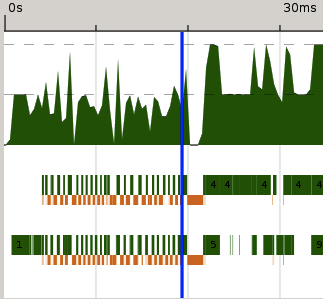
Then switch to bookmarks tab. Press the plus button to create the bookmark and click in the labels field to name it.
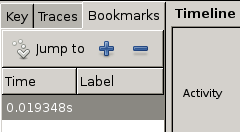
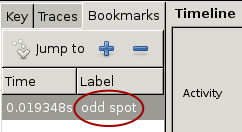
- TODO zoom out again, use bookmarks to help refocus