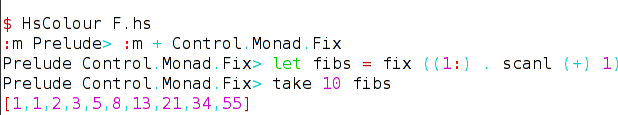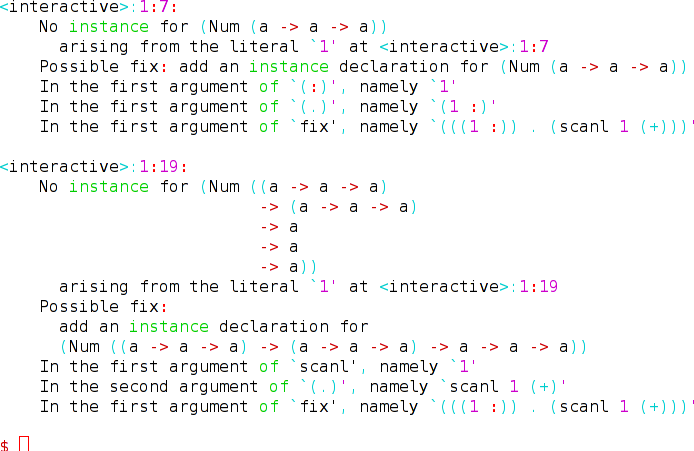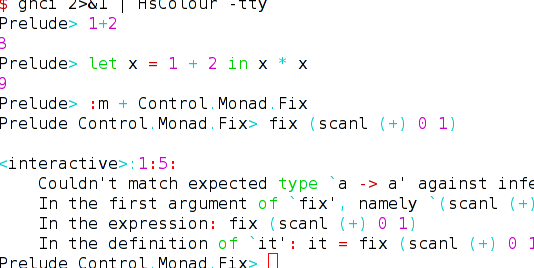Difference between revisions of "GHCi in colour"
Jump to navigation
Jump to search
(note this is already kinda possible with HsColour) |
DonStewart (talk | contribs) (+image) |
||
| Line 25: | Line 25: | ||
ghci 2>&1 | HsColour -tty |
ghci 2>&1 | HsColour -tty |
||
| + | |||
| + | [[Image:Tty.png|frame|HsColour in action]] |
||
| + | |||
| + | There are small delays however, when lexing certain tokens, and the |
||
| + | interaction with readline isn't ideal. |
||
=== GuiHaskell === |
=== GuiHaskell === |
||
Revision as of 01:05, 15 December 2006
This page documents efforts to colourise GHCi output.
Example
Or a type error:
Output like this would be the result of running, for example:
ghci --colour
and would appear in the console/xterm as ansi terminal coloured output.
Implementation
Using HsColour
An existing tool, HsColour, could be modified to operate interactively. In fact, HsColour is already interactive, and with a small patch added on 2006-12-14 to control ouput buffering better, this works relatively nicely:
ghci 2>&1 | HsColour -tty
There are small delays however, when lexing certain tokens, and the interaction with readline isn't ideal.
GuiHaskell
Neil Mitchell has a prototype gui haskell wrapper, based on gtk. Does this contain a reasonable ghci wrapper we could steal?
If you have an idea of how to do this nicely, add your proposal here.