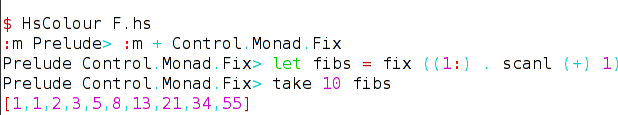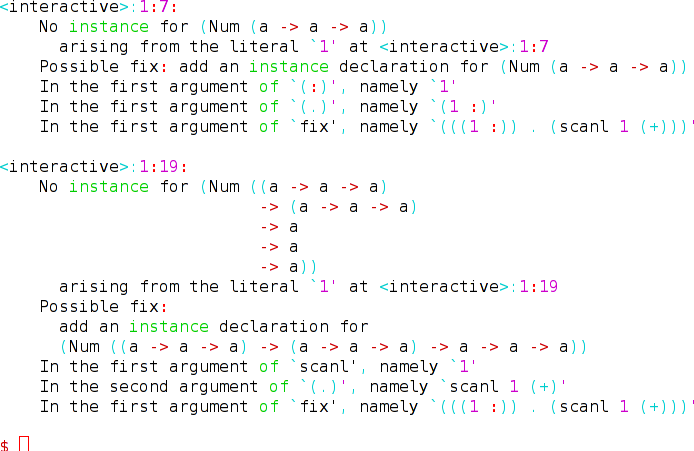GHCi in colour
Jump to navigation
Jump to search
The printable version is no longer supported and may have rendering errors. Please update your browser bookmarks and please use the default browser print function instead.
This page documents efforts to colourise GHCi output.
Example
Or a type error:
Output like this would be the result of running, for example:
ghci --colour
and would appear in the console/xterm as ansi terminal coloured output.
Implementation
Using HsColour
An existing tool, HsColour, could be modified to operate interactively. In fact, HsColour is already interactive, and with a small patch added on 2006-12-14 to control ouput buffering better, this works relatively nicely:
ghci 2>&1 | HsColour -tty
GuiHaskell
Neil Mitchell has a prototype gui haskell wrapper, based on gtk. Does this contain a reasonable ghci wrapper we could steal?
If you have an idea of how to do this nicely, add your proposal here.