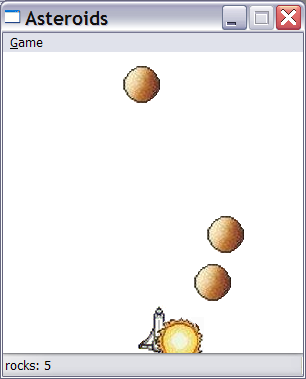WxAsteroids
Your space ship enters an asteroid belt, try to avoid collisions!
wxAsteroids is a game demonstrating the wxHaskell GUI.
To run the game, you will need wxHaskell
If wxHaskell is installed, and you have cabal-install on your system, give the folllowing command to install wxAsteroids:
cabal install wxAsteroids
Another option is, to download the wxAsteroids tarball from Hackage and unpack it; go to the directory with the game code and enter the commands:
runhaskell Setup configure runhaskell Setup build runhaskell Setup install
You will get a message about the directory in which the executable is installed; this directory must be in the search path.
Give the following command to start the game:
wxAsteroids
Use the left and right cursor keys to move the ship sideways. Ctrl-n creates a new window with a new Asteroids game. Ctrl-p pauses/resumes the game. To increase the speed of the space ship, press '+'; to slow down, press '-'.
For a detailed description of wxHaskell and the program, see wxHaskell - A Portable and Concise GUI Library for Haskell
Further information: wxHaskell