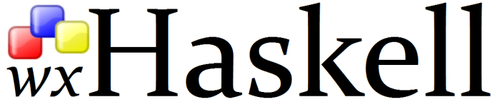Difference between revisions of "WxHaskell"
EndreyMark (talk | contribs) m (remove accidental repetition of copy-paste) |
(→What is it?: Removed info about the 0.13 branch, as it is no longer maintained) |
||
| (129 intermediate revisions by 19 users not shown) | |||
| Line 1: | Line 1: | ||
| + | <!-- __NOTOC__ --> |
||
| − | == What is it? == |
||
| − | wxHaskell is a Haskell binding to [http://www.wxwidgets.org wxWidgets] (formerly known as [http://www.wxwidgets.org wxWindows]), which allows you to create graphical user interfaces using native widgets on Windows, Mac and *nix (gtk). |
||
| + | [[File:Wxhaskell-black-medium.png|right|500px]] |
||
| − | == Homepage == |
||
| + | <br> |
||
| + | == What is it? == |
||
| + | wxHaskell is a portable and native GUI library for [http://www.haskell.org Haskell]. The goal of the project is to provide an industrial strength GUI library for Haskell, but without the burden of developing (and |
||
| − | http://wxhaskell.sourceforge.net/ |
||
| + | maintaining) one ourselves. |
||
| + | wxHaskell is therefore built on top of [http://www.wxwidgets.org wxWidgets] – a comprehensive C++ library that is portable across all major GUI platforms; including GTK, Windows, X11, and MacOS X. Furthermore, it is a mature library (in development since 1992) that supports a wide range of widgets with the native look-and-feel. |
||
| − | == Installation == |
||
| + | The current version of wxHaskell supports wxWidgets 2.9 and 3.0. For wxWidgets 3.0, Windows users can easily install wxWidgets together with wxHaskell, using a [https://sourceforge.net/projects/wxhaskell/files/wxInstall/ wxInstall package]. |
||
| − | Sadly, wxHaskell development is not as active as it could be (at time of writing - Aug 2006), which makes compilation and installation of recent versions of wxHaskell more of trial than it needs to be. |
||
| + | == Status == |
||
| − | The [[WxHaskell/Install | wxHaskell install]] page contains details of different people's experience in compiling and installing wxHaskell against various versions of wxWidgets on various platforms. |
||
| + | The core interface of wxHaskell was originally derived from the [http://elj.sourceforge.net/projects/gui/ewxw/ wxEiffel] binding. Work on this has been dormant for several years, but the wxHaskell maintainers now support updates to the wxWidgets API themselves. |
||
| − | == Tips == |
||
| + | There are four key components of wxHaskell from version 0.90 onwards (three in earlier branches). |
||
| − | # Getting Started: |
||
| + | * wxdirect parses specially written C headers and generates low level Haskell FFI bindings for the exported functions. |
||
| − | #* read carefully http://wxhaskell.sourceforge.net/quickstart.html - it contains more information than you think |
||
| + | * wxc is a C language binding for wxWidgets. It is needed because the Haskell FFI can only bind to C as it does not understand C++ name mangling. Because it is a C language wrapper over wxWidgets, and is generated as a standard dynamic library on all supported platforms, wxc could be used as the basis for a wxWidgets wrapper for any language which supports linking to C (so that would be all of them then). In older versions of wxHaskell, the wxc components were built as a monolithic static library with wxcore. |
||
| − | #* we include below some orientation for the most essential wxhaskell concepts |
||
| + | * wxcore is a set of low-level Haskell bindings to wxc. A large part is generated automatically by wxdirect, with some key abstractions being hand-coded in Haskell. You can program directly to the wxcore interface if you wish (it is sometimes the only way, in fact). |
||
| − | #* see samples/wx/Minimal.hs |
||
| + | * wx is a set of higher-level wrappers over wxcore. It is intended to make it easier to write reasonably idiomatic Haskell. Most wxHaskell software is about 80% wx and 20% wxcore. |
||
| − | # Text: |
||
| − | #* retrieving the text of a TextCtrl: mytext <- get mytextEntry text |
||
| − | #* staticText misbehaves on resize: make sure that you are giving the widget enough space... for example, if you want a one-line staticText, you should |
||
| − | #** use hfill on the staticText |
||
| − | #** '''not''' use hfill (or hfloat...) or any other widgets in the same row |
||
| − | # [[WxHaskell/Layout | Layout]]: |
||
| − | #* Don't bother looking at the the examples yet, the API is better for this |
||
| − | #* See the Haddock-generated documentation for Graphics.UI.WX.Layout |
||
| − | #* Got layout troubles? Packing things inside yet another panel seems to help sometimes |
||
| − | # Scroll Bars: |
||
| − | #* scrollbars are just windows. You create a scrollFrame, and any widgets you want inside the scrollbars, you make this scrollFrame their parent |
||
| − | #* see samples/wx/ImageViewer.hs |
||
| − | #* the following widgets (controls) already include scrollbars : listBox |
||
| − | # Mac OS X (Darwin) |
||
| − | #* for ghci usage download EnableGui.hs from wxhaskell.sourceforge.net/download/EnableGUI.hs and <br /><code> ghc -fffi -package wx EnableGUI.hs<br /> ghci -package wx HelloTest.hs EnableGui.hs<br />-- followed by :m +EnableGUI and <br />enableGUI >> main</code> |
||
| + | The C wrapper is, unfortunately, generated by hand, so there is some (mainly tedious boilerplate) work involved in porting a new set of widgets to wxHaskell. Some work has been done into automating this aspect, but we are far from being able to replicate the approach reliably over then entire API as yet. |
||
| − | == A Short Guide == |
||
| + | From the perspective of the user (rather than the developer) about 90% of the core wxWidgets functionality is already supported, excluding more "exotic" widgets like dockable windows. The library supports Windows, GTK (Linux) and macOS X. |
||
| − | It is helpful to a get a grip on three basic concepts: Widgets, Layout and Events. |
||
| − | + | == News == |
|
| − | Widgets are the basic components of any GUIs. They include buttons, radio boxes, frames and what not. There are essentially two kinds of widgets: windows and controls. Windows are widgets that contain other widgets. Note: what you might normally think of as a window, i.e. that big thing with the close, minimise, maximise buttons on your OS in wxHaskell is a special kind of window called a "frame". |
||
| + | ; 28 April 2017: wxHaskell 0.92.3 is released. |
||
| − | We define windows by calling some function (for example, ''frame'') with a list of attributes. Here is a example which creates a frame with the title bar "Hello!": |
||
| + | ; 30 December 2015: wxInstall Achelanne 0.1 and wxHaskell 0.92.2 are released. |
||
| + | ; 9 October 2015: wxInstall Abriline packages and wxHaskell 0.92.1 are released. |
||
| + | ; 27 August 2015: wxHaskell 0.92.0 is released. |
||
| + | ; 12 August 2014: wxHaskell 0.91.0 is released. This version accepts wxWidgets 2.9 and 3.0. |
||
| + | ; 21 March 2014: wxHaskell 0.90.1 is released. |
||
| + | See also [[wxHaskell/Old wxHaskell news | Old wxHaskell news]] |
||
| − | hello |
||
| − | = do f <- frame [text := "Hello!"] |
||
| + | == Documentation == |
||
| − | The more interesting widgets are controls such a buttons and check boxes. We define controls almost the same way as windows, by calling some function (for example, ''button'') with a window and a list of attributes: |
||
| + | * [http://wxhaskell.sourceforge.net/screenshots.html Screenshots] |
||
| − | hello |
||
| + | ** [http://wxhaskell.sourceforge.net/samples.html Samples] ( the links to the source code on that page are broken, but you can see the sources [https://github.com/wxHaskell/wxHaskell/tree/master/samples here] ) |
||
| − | = do f <- frame [text := "Hello!"] |
||
| + | ** [http://wxhaskell.sourceforge.net/applications.html Applications] |
||
| − | quit <- button f [text := "Quit"] |
||
| + | * [[/Documentation/|Using wxHaskell]] |
||
| + | ** [[/License/]] |
||
| + | ** [[/Quick start/]] |
||
| + | ** [[/FAQ/]] |
||
| + | ** [[/Short guide/]] |
||
| + | ** [[/Tips and tricks/]] |
||
| + | ** [https://hackage.haskell.org/package/wx/docs/doc-index.html Index] of the wx API documentation |
||
| + | ** [https://hackage.haskell.org/package/wxcore-0.92.0.0/docs/doc-index.html Index] of the wxcore API documentation |
||
| + | ** [[WxHaskell/Hierarchy | The hierarchy of the C++ classes of wxWidgets, as mapped in wxHaskell]] |
||
| + | * [[/Download/]] |
||
| + | * Building and installing. Please refer to your platform. |
||
| + | ** [[/Linux/]] |
||
| + | ** [[/Mac/]] |
||
| + | ** [[/Windows/]] |
||
| + | ** Additional information here. Please help migrating these parts to their appropriate platform. |
||
| + | *** [[/2.8/|wxWidgets 2.8.x]] |
||
| + | *** [[/0.13/|wxHaskell 0.13 for wxWidgets 2.8.x]] |
||
| + | *** [[WxHaskell/Building]] |
||
| + | *[[/Development/]] |
||
| + | ** [[/Development/Environment | Working on wxHaskell]] |
||
| + | ** [[/Development/Debugging | Debugging]] |
||
| + | *[[/Contribute/]] |
||
| + | == Resources == |
||
| − | The relevant documentation: |
||
| − | + | * [http://sourceforge.net/p/wxhaskell/_list/tickets Tickets for bugs and feature requests] |
|
| + | * [https://lists.sourceforge.net/lists/listinfo/wxhaskell-devel The developer mailing list (wxhaskell-devel)] [http://sourceforge.net/p/wxhaskell/mailman/wxhaskell-devel/ (archive)] |
||
| − | * http://wxhaskell.sourceforge.net/doc/Graphics.UI.WX.Window.html |
||
| + | * [http://sourceforge.net/p/wxhaskell/mailman/wxhaskell-users/ The wxHaskell users mailing list (wxhaskell-users)] [http://sourceforge.net/p/wxhaskell/mailman/wxhaskell-users/ (archive)] |
||
| − | |||
| + | * [https://github.com/wxHaskell/wxHaskell wxHaskell repository], as of 2 Aug 2013 replacing the [https://github.com/jodonoghue/wxHaskell old repo] and [https://github.com/atzedijkstra/wxHaskell temporary maintenance repo] on GitHub |
||
| − | === Layout === |
||
| − | [[WxHaskell/Layout | Layout]] means telling wxHaskell how to arrange your widgets with respect to each other. It is something you would normally do after you have defined all your widgets. |
||
| − | |||
| − | We won't go into much detail here because the Haddock-generated documentation is very helpful here, but here is a trivial example of layout where all we do is stick the quit button in the frame. Notice how layout is just an attribute of the frame widget. |
||
| − | |||
| − | hello |
||
| − | = do f <- frame [text := "Hello!"] |
||
| − | quit <- button f [text := "Quit"] |
||
| − | set f [layout := widget quit] |
||
| − | |||
| − | * http://wxhaskell.sourceforge.net/doc/Graphics.UI.WX.Layout.html |
||
| − | |||
| − | ==== Scrolled windows ==== |
||
| − | |||
| − | Widgets (for example, listboxes) will automatically create scrolled windows for you. You only need to deal with them if you are working with bitmaps. |
||
| − | |||
| − | |||
| − | ==== XRC ==== |
||
| − | How do you use XRC-Files with wxHaskell? Is it possible? |
||
| − | |||
| − | ''- I also very much would like to know this. Anyone?'' |
||
| − | |||
| − | :''There isn't a way, but it sounds like it might be a fun library to build'' |
||
| − | |||
| − | === Events === |
||
| − | Events are what joins your widgets to the rest of your code. Whenever a user manipulates a widget (e.g. presses a button), an event is triggered. |
||
| − | If you set the appropriate attributes, you can cause these events to call some piece of Haskell code. In the following example, we set the "on command" attribute to close the frame f. |
||
| − | |||
| − | hello |
||
| − | = do f <- frame [text := "Hello!"] |
||
| − | quit <- button f [text := "Quit", on command := close f] |
||
| − | set f [layout := widget quit] |
||
| − | |||
| − | * http://wxhaskell.sourceforge.net/doc/Graphics.UI.WX.Events.html |
||
| − | |||
| − | ==== Idle Event ==== |
||
| − | Use [[WxHaskell/Idle event | idle event]] for automation. |
||
| − | |||
| − | == Tricky problems and their solutions == |
||
| − | |||
| − | === Long computations === |
||
| − | |||
| − | Scenario: you've got a looooooong computation and you want to update a progress bar or you want to have a 'STOP' button which aborts the computation |
||
| − | |||
| − | Solution: |
||
| − | * wxcApp(Safe)Yield |
||
| − | |||
| − | ''FIXME: elaborate on this!'' |
||
| − | |||
| − | === Managing multiple windows === |
||
| − | |||
| − | Scenario: you have a main window MAIN with some information. You want to create a secondary window PARAMS in which the user edits some configuration stuff. When the user closes PARAMS, the window MAIN should be updated to reflect the new settings. |
||
| − | |||
| − | You have some code which looks like |
||
| − | |||
| − | set paramsButton [ on command := do createParamsWindow |
||
| − | updateMainWindow ] |
||
| − | |||
| − | Problem: MAIN is not updated... at least, not until you call PARAMS a second time. |
||
| − | |||
| − | Observations: |
||
| − | * This is NOT a problem with Haskell laziness |
||
| − | |||
| − | Explanation: |
||
| − | updateMainWindow tries to read the new configuration value, but it does not succeed, because no configuration values have changed. Why not? Simpler than it looks: all the createParamsWindow function does is creates a window with some widgets, assign some commands to said widgets, and return. There's nothing in the createParamsWindow code that says the function should only return when PARAMS has been closed. |
||
| − | |||
| − | Solution: |
||
| − | Pass createParamsWindow a function which updates the MAIN window: |
||
| − | |||
| − | set paramsButton [ on command := do createParamsWindow updateMainWindow ] |
||
| − | |||
| − | When the user closes PARAMS, one of the final things it should do is call this update function |
||
== External links == |
== External links == |
||
| − | * Daan Leijen: [ |
+ | * Daan Leijen: [[media:wxhaskell.pdf | wxHaskell - A Portable and Concise GUI Library for Haskell]] |
* Wei Tan: [http://www.cse.unsw.edu.au/~cs4132/lecture/wlta543.pdf GUI programming with wxHaskell] (pdf) |
* Wei Tan: [http://www.cse.unsw.edu.au/~cs4132/lecture/wlta543.pdf GUI programming with wxHaskell] (pdf) |
||
| + | * [https://web.archive.org/web/20091220115259/http://www.cse.chalmers.se/edu/course/afp/lab1.html Assignment 1] part of the course (Web Archive) |
||
| − | * Koen Lindström Claessen: Graphical User Interfaces in Haskell], slides ([http://www.cs.chalmers.se/Cs/Grundutb/Kurser/afp/slides-GUI.pdf pdf], [http://www.cs.chalmers.se/Cs/Grundutb/Kurser/funht/lec-6a-GUI.ppt ppt]) |
||
| − | + | [http://www.cse.chalmers.se/edu/course/afp/index.html Advanced Functional Programming], by [http://www.cse.chalmers.se/~koen/ Koen Lindström Claessen] and [http://www.cse.chalmers.se/alumni/bringert/ Björn Bringert], a portal like page (html) |
|
| + | * [https://en.wordpress.com/tag/wxhaskell/ Blog articles about wxHaskell] |
||
| + | * [https://stackoverflow.com/questions/tagged/wxhaskell Questions about wxHaskell] on Stack Overflow |
||
| + | * Sander Evers, Peter Achten, and Jan Kuper: [https://web.archive.org/web/20110724164915/http://www.st.cs.ru.nl/papers/2005/eves2005-FFormsIFL04.pdf A Functional Programming Technique for Forms in GUI] (PDF, from the Web Archive) |
||
| + | * [http://www.sandr.dds.nl/FunctionalForms/ FunctionalForms], a combinator library/domain specific language for wxHaskell which enables a very concise programming style for forms (not maintained since 2005) |
||
| + | * [https://wewantarock.wordpress.com/2010/01/31/building-a-text-editor-part-1/ Learning by Example Beginners]: a Text Editor |
||
| + | * [https://wewantarock.wordpress.com/2010/01/07/custom-controls-in-wxhaskell-part-1/ Learning by Example Intermediate]: Custom controls |
||
== See also == |
== See also == |
||
| + | * The [http://packdeps.haskellers.com/reverse/wx reverse dependencies list for wx] |
||
| − | * [http://en.wikibooks.org/wiki/Haskell/GUI The Haskell wikibook GUI chapter] |
||
| + | * [http://hackage.haskell.org/package/wxhnotepad An example of how to implement a basic notepad with wxHaskell] |
||
| − | * [http://autoforms.sourceforge.net Autoforms] |
||
| + | * [http://www.mail-archive.com/wxhaskell-users@lists.sourceforge.net/msg01178.html Reducing linking and startup times] |
||
| − | * [http://zoo.cs.yale.edu/classes/cs490/03-04b/bartholomew.robinson/ WxFruit] |
||
| + | * [http://sourceforge.net/p/wxhaskell/feature-requests/6/ Modified Paint.hs example] to show wxGCDC and graphics path drawing in action. |
||
| − | * [[Phooey]]: a purely functional layer on top of WxHaskell |
||
| + | * [https://en.wikibooks.org/wiki/Haskell/GUI The Haskell wikibook GUI chapter] |
||
| − | * [[GuiTV]]: GUI-based tangible values & composable interfaces, on [[TV]], [[Phooey]] and WxHaskell. |
||
| + | * [https://lindstroem.wordpress.com/2008/05/21/using-wxgeneric/ WxGeneric] |
||
| + | * [[wxFruit]] |
||
| + | * [http://citeseerx.ist.psu.edu/viewdoc/download?doi=10.1.1.167.3926&rep=rep1&type=pdf Can GUI Programming Be Liberated From The IO Monad] |
||
| + | * [[Phooey]]: a purely functional layer on top of wxHaskell |
||
| + | * [[GuiTV]]: GUI-based tangible values & composable interfaces, on [[TV]], [[Phooey]] and wxHaskell. |
||
| + | * [[wxAsteroids]]: a game demonstrating wxHaskell. |
||
| + | * [[GeBoP]]: the General Boardgames Player, offers a set of board games: Ataxx, Bamp, Halma, Hex, Kram, Nim, Reversi, TicTacToe, and Zenix. |
||
| + | * [https://github.com/JohnLato/Haskell-BlackBoard/blob/master/README.md Haskell-BlackBoard:] a drawing application for making slideshows and videos, based on wxHaskell and [[Functional Reactive Programming]] |
||
| + | * [[Reactive-banana|reactive-banana]] - FRP library with bindings to wxHaskell. |
||
| + | * [http://uu-computerscience.github.io/js-asteroids/ wxHaskell for the web]: a port of a subset of wxHaskell to the web browser. |
||
| + | * [https://stackoverflow.com/questions/15867654/wx-haskell-drag-and-drop-example wxHaskell Drag and Drop example] (Stack Overflow) |
||
| + | * The package [http://hackage.haskell.org/package/binding-wx binding-wx]; binds mutable data and lists to wxHaskell widgets. |
||
| + | * [http://wxhaskell.sourceforge.net/applications.html Application screenshots] |
||
| + | * [http://foswiki.cs.uu.nl/foswiki/Dazzle/WebHome Dazzle] (see also [http://www.cs.uu.nl/dazzle/f08-schrage.pdf Haskell Ready to Dazzle the Real World] (PDF)) |
||
| + | * [ https://www.scss.tcd.ie/Andrew.Butterfield/Saoithin/ Unifying Theories of Programming Theorem Prover U·(TP)2] |
||
| + | * [https://github.com/bendmorris/pssat Protein Secondary Structure Alignment Tool] - performs a probabilistic alignment of predicted secondary structures, and generates HTML output |
||
| + | |||
| − | [[Category: |
+ | [[Category:User interfaces]] |
| + | [[Category:Libraries]] |
||
| + | [[Category:wxHaskell]] |
||
| + | [[Category:Packages]] |
||
Revision as of 13:33, 28 June 2017
What is it?
wxHaskell is a portable and native GUI library for Haskell. The goal of the project is to provide an industrial strength GUI library for Haskell, but without the burden of developing (and maintaining) one ourselves.
wxHaskell is therefore built on top of wxWidgets – a comprehensive C++ library that is portable across all major GUI platforms; including GTK, Windows, X11, and MacOS X. Furthermore, it is a mature library (in development since 1992) that supports a wide range of widgets with the native look-and-feel.
The current version of wxHaskell supports wxWidgets 2.9 and 3.0. For wxWidgets 3.0, Windows users can easily install wxWidgets together with wxHaskell, using a wxInstall package.
Status
The core interface of wxHaskell was originally derived from the wxEiffel binding. Work on this has been dormant for several years, but the wxHaskell maintainers now support updates to the wxWidgets API themselves.
There are four key components of wxHaskell from version 0.90 onwards (three in earlier branches).
- wxdirect parses specially written C headers and generates low level Haskell FFI bindings for the exported functions.
- wxc is a C language binding for wxWidgets. It is needed because the Haskell FFI can only bind to C as it does not understand C++ name mangling. Because it is a C language wrapper over wxWidgets, and is generated as a standard dynamic library on all supported platforms, wxc could be used as the basis for a wxWidgets wrapper for any language which supports linking to C (so that would be all of them then). In older versions of wxHaskell, the wxc components were built as a monolithic static library with wxcore.
- wxcore is a set of low-level Haskell bindings to wxc. A large part is generated automatically by wxdirect, with some key abstractions being hand-coded in Haskell. You can program directly to the wxcore interface if you wish (it is sometimes the only way, in fact).
- wx is a set of higher-level wrappers over wxcore. It is intended to make it easier to write reasonably idiomatic Haskell. Most wxHaskell software is about 80% wx and 20% wxcore.
The C wrapper is, unfortunately, generated by hand, so there is some (mainly tedious boilerplate) work involved in porting a new set of widgets to wxHaskell. Some work has been done into automating this aspect, but we are far from being able to replicate the approach reliably over then entire API as yet.
From the perspective of the user (rather than the developer) about 90% of the core wxWidgets functionality is already supported, excluding more "exotic" widgets like dockable windows. The library supports Windows, GTK (Linux) and macOS X.
News
- 28 April 2017
- wxHaskell 0.92.3 is released.
- 30 December 2015
- wxInstall Achelanne 0.1 and wxHaskell 0.92.2 are released.
- 9 October 2015
- wxInstall Abriline packages and wxHaskell 0.92.1 are released.
- 27 August 2015
- wxHaskell 0.92.0 is released.
- 12 August 2014
- wxHaskell 0.91.0 is released. This version accepts wxWidgets 2.9 and 3.0.
- 21 March 2014
- wxHaskell 0.90.1 is released.
See also Old wxHaskell news
Documentation
- Screenshots
- Samples ( the links to the source code on that page are broken, but you can see the sources here )
- Applications
- Using wxHaskell
- License
- Quick start
- FAQ
- Short guide
- Tips and tricks
- Index of the wx API documentation
- Index of the wxcore API documentation
- The hierarchy of the C++ classes of wxWidgets, as mapped in wxHaskell
- Download
- Building and installing. Please refer to your platform.
- Development
- Contribute
Resources
- Tickets for bugs and feature requests
- The developer mailing list (wxhaskell-devel) (archive)
- The wxHaskell users mailing list (wxhaskell-users) (archive)
- wxHaskell repository, as of 2 Aug 2013 replacing the old repo and temporary maintenance repo on GitHub
External links
- Daan Leijen: wxHaskell - A Portable and Concise GUI Library for Haskell
- Wei Tan: GUI programming with wxHaskell (pdf)
- Assignment 1 part of the course (Web Archive)
Advanced Functional Programming, by Koen Lindström Claessen and Björn Bringert, a portal like page (html)
- Blog articles about wxHaskell
- Questions about wxHaskell on Stack Overflow
- Sander Evers, Peter Achten, and Jan Kuper: A Functional Programming Technique for Forms in GUI (PDF, from the Web Archive)
- FunctionalForms, a combinator library/domain specific language for wxHaskell which enables a very concise programming style for forms (not maintained since 2005)
- Learning by Example Beginners: a Text Editor
- Learning by Example Intermediate: Custom controls
See also
- The reverse dependencies list for wx
- An example of how to implement a basic notepad with wxHaskell
- Reducing linking and startup times
- Modified Paint.hs example to show wxGCDC and graphics path drawing in action.
- The Haskell wikibook GUI chapter
- WxGeneric
- wxFruit
- Can GUI Programming Be Liberated From The IO Monad
- Phooey: a purely functional layer on top of wxHaskell
- GuiTV: GUI-based tangible values & composable interfaces, on TV, Phooey and wxHaskell.
- wxAsteroids: a game demonstrating wxHaskell.
- GeBoP: the General Boardgames Player, offers a set of board games: Ataxx, Bamp, Halma, Hex, Kram, Nim, Reversi, TicTacToe, and Zenix.
- Haskell-BlackBoard: a drawing application for making slideshows and videos, based on wxHaskell and Functional Reactive Programming
- reactive-banana - FRP library with bindings to wxHaskell.
- wxHaskell for the web: a port of a subset of wxHaskell to the web browser.
- wxHaskell Drag and Drop example (Stack Overflow)
- The package binding-wx; binds mutable data and lists to wxHaskell widgets.
- Application screenshots
- Dazzle (see also Haskell Ready to Dazzle the Real World (PDF))
- [ https://www.scss.tcd.ie/Andrew.Butterfield/Saoithin/ Unifying Theories of Programming Theorem Prover U·(TP)2]
- Protein Secondary Structure Alignment Tool - performs a probabilistic alignment of predicted secondary structures, and generates HTML output