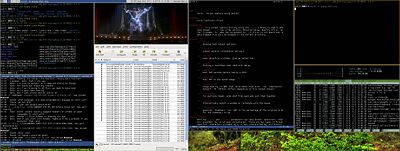Xmonad/Config archive
< Xmonad
Jump to navigation
Jump to search
Revision as of 22:26, 9 December 2007 by DonStewart (talk | contribs) (→xmonad configuration examples)
The printable version is no longer supported and may have rendering errors. Please update your browser bookmarks and please use the default browser print function instead.
xmonad configuration examples
Configuration files (Config.hs for xmonad < 0.5, xmonad.hs for xmonad >= 0.5)
For more screenshots see the Xmonad/Screenshots archive.
- /Template Config.hs (0.5)
- The default xmonad settings, in the form of a template, so you can easily edit and replace any values.
- /Don's Config.hs (0.4), /Don's xmonad.hs (0.5)
- colours, use custom terminal, dynamicLogDzen
- /Gwern's Config.hs (0.5)
- /Gwern's Config.hs (0.4) (old)
- Ratpoison-y keybindings; example usage of XSelection.
- /twifkak's Config.hs (0.4), /twifkak's xmonad.hs (0.5)
- modMask = mod4Mask; noBorders tabbed layout; keybindings for dzen, rotview, swapworkspaces, windowbringer, and windownavigation; urgencyhook (only in darcs xmonad).
- /nomeatas Config.hs (0.4)
- modMaks = mod4Mask; gnome-stuff
- /David Roundy's xmonad.hs (0.5)
- Combo config for small screen + xclock. Requires the xmonad-library branch, so not for the faint of heart. This config also keeps mod=mod1, and therefore moves a number of key bindings to non-standard locations (my laptop has no spare modifier keys).
- /Brent Yorgey's xmonad.hs (0.5)
- modMask = mod4Mask; DynamicLog, RotView, ViewPrev, WindowNavigation, ToggleLayouts (toggle full screen mode), UrgencyHook + dzen, FlexibleManipulate, and a few others, with keybindings for all! (Warning: lots of non-standard keybindings. =)
- /Robert Manea's Config.hs and support scripts (0.4) /Robert Manea's xmonad.hs (0.5)
- Customized DynamicLog and ShellPrompt, some efforts to make the colors of all components go together well
0.4 screenshot:
0.5 screenshot:
- /Eric Mertens's Config.hs (0.4) /Eric Mertens' xmonad.hs (0.5)
- Customized DynamicLog, ShellPrompt, TilePrime, Dual-head and an effort to make the statusbar similar to DWM.
- /vvv's Config.hs (0.4), /vvv's xmonad.hs (0.5)
- CustomKeys, CycleWS, {Shell,Ssh,Man}Prompt, Submap, DynamicWorkspaces, NoBorders, and ion-like status bar written in nonkosher Perl.
- /arossato's Config.hs (0.4) - /Andrea Rossato's xmonad.hs (0.5)
- Tabbed, Xmobar with DynamicLog, (Shell|Ssh|Man)Prompt.
- /Octoploid's xmonad.hs (0.5)
- Xmobar with customized DynamicLog, RotView with custom keys, colors, terminal, golden ratio
- /Ray's xmonad.hs (0.5)
- DynamicLog, custom manageHook, changed from default terminal, border colors, prompts, and layouts. Pseudo-Haskell dzen statusbar with greek letters for workspace names.
- /nattfodd's xmonad.hs (0.5)
- DynamicLog, NoBorders, urgencyHook and French keyboard.
- /deifl's xmonad.hs (0.5)
- DynamicLog, WindowBringer, CopyWindow, ResizableTile, Tabbed layout. not default terminal, changed colors and some instances of dzen.
Clean:
Populated:
Note on uploading
To upload your config file, create some text on this page of the form:
; [[/you Config.hs]] (0.4) : description of your setup
and save the page. This will create a new page under /you into which you can paste your Config.hs text. Wrap them in <haskell> and </haskell> tags, to enable nice markup; add a nice category like [[Category:XMonad configuration]], and upload. If you have an xmonad.hs for xmonad 0.5, upload that to
; [[/you xmonad.hs]] (0.5)
Images can be uploaded by clicking on the 'Upload file' link, and then referring to the uploaded image as, e.g.
[[Image:you-config.png|center|200px]]
which will scale the image correctly for a thumbnail.