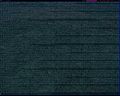Difference between revisions of "Xmonad/Screenshots"
< Xmonad
Jump to navigation
Jump to search
(add subsections and rearrange by layout) |
|||
| Line 3: | Line 3: | ||
'''xmonad screenshot gallery'''; images contributed by users. See the [[Xmonad/Config archive]] for the configuration files that produced some of these screenshots. |
'''xmonad screenshot gallery'''; images contributed by users. See the [[Xmonad/Config archive]] for the configuration files that produced some of these screenshots. |
||
| + | ===Misc screenshots=== |
||
| + | |||
| + | ====Environments==== |
||
<gallery> |
<gallery> |
||
| − | Image:Screen- |
+ | Image:Screen-atomb-apple.png|Apple OSX |
| + | Image:Screen-nomeata-ewhm.png|Gnome support |
||
| + | Image:Screen-sjanssen-kde-kicker.png|KDE support |
||
| + | Image:xmonad-xfce-panel.png|XFCE Panel |
||
| + | </gallery> |
||
| + | ====Etc==== |
||
| − | Image:Xmonad-screen-dons-code.png|Default wide |
||
| + | <gallery> |
||
| − | Image:droundy-config.png|Combo mode |
||
| + | Image:Xmonad-on-the-macbook.jpg|Xmonad on the macbook |
||
| − | Image:byorgey-config.png|Byorgey's dzen |
||
| − | Image: |
+ | Image:Photo-cjb-olpc.jpg|The OLPC laptop |
| + | Image:xmonad_on_tv.jpg|xmonad on TV (used as web and video station) |
||
| + | Image:Screen-triplehead-galois.jpg|Xinerama |
||
| − | Image: |
+ | Image:Xmonad-screen-modprobe.jpg|Tall, xinerama, and dzen |
| + | Image:Xmonad-screen-ta.png|Dual head, WindowNavigation |
||
| + | Image:Screen-dons-floating.png|Floating layer |
||
Image:vvv-config.png|DynamicWorkspaces |
Image:vvv-config.png|DynamicWorkspaces |
||
| + | </gallery> |
||
| − | Image:Screen-atomb-apple.png|Apple OSX |
||
| − | Image:Screen-dishes-nornagon.png|Dishes tiling |
||
| + | ====Transparency==== |
||
| − | Image:Screen-dons-4x4.png|Inc master |
||
| + | <gallery> |
||
| − | Image:Screen-dons-color-dzen.png|dzen example |
||
| + | Image:Xmonad-screen-comp-xfce.jpg|xfce + xmonad + composite + eye-burning bg |
||
| − | Image:Screen-dons-floating.png|Floating layer |
||
| − | Image:Screen- |
+ | Image:Screen-ajhager-minimal-gnome-xcompmgr.png|Gnome + xcompmgr |
| + | Image:Screen-xmonad-grid-thayer.png|Grid mode + transparency |
||
| + | Image:Xmonad-mag-grid.jpg|Magnifier + compositing |
||
| + | </gallery> |
||
| + | ====Status bars and monitors==== |
||
| − | Image:Screen-droundy-mosaic2.png|Mosaic |
||
| + | <gallery> |
||
| − | Image:Screen-ejt-spiral-dzen.png|Spiral |
||
| − | Image:Screen-gattocarlo-tabbed.png|Ion-like tabbing |
||
| − | Image:Screen-nomeata-ewhm.png|Gnome support |
||
| − | |||
| − | Image:Screen-peter-circle.png|Circle |
||
Image:Screen-rob-dzen-cpubar.png|Nice dzen |
Image:Screen-rob-dzen-cpubar.png|Nice dzen |
||
Image:Screen-rob-dzen.png|More dzen examples |
Image:Screen-rob-dzen.png|More dzen examples |
||
| − | Image: |
+ | Image:byorgey-config.png|Byorgey's dzen |
| + | Image:Screen-dons-color-dzen.png|dzen example |
||
| − | |||
| − | Image:Screen-dons-grid.jpg|Grid mode |
||
| − | Image:Screen-xj2106-three-column.png|ThreeColumn |
||
| − | Image:Screen-rickard-resize.png|ResizableTile |
||
| − | Image:Photo-cjb-olpc.jpg|The OLPC laptop |
||
Image:Screen-emertens-gray.png|dzen with bitmaps |
Image:Screen-emertens-gray.png|dzen with bitmaps |
||
Image:Screen-mauke-dzen.png|More dzen |
Image:Screen-mauke-dzen.png|More dzen |
||
| − | Image:Screen-ohmega-tab-gnome-twopane.jpg|twopane+tabbing |
||
| − | Image:Arossato-config.png|tabbed+xmobar |
||
| − | |||
Image:Screen-lobzang-monitoring.jpg|dzen monitoring |
Image:Screen-lobzang-monitoring.jpg|dzen monitoring |
||
| − | Image: |
+ | Image:rob-config.png|Shellprompt + dzen |
| − | Image:Screen-triplehead-galois.jpg|Xinerama |
||
| − | Image:xmonad_on_tv.jpg|xmonad on TV (used as web and video station) |
||
| − | Image: |
+ | Image:Arossato-config.png|tabbed+xmobar |
Image:xmonad_shellprompt_newconf.png|Dual head, dzen and ShellPrompt |
Image:xmonad_shellprompt_newconf.png|Dual head, dzen and ShellPrompt |
||
| − | Image: |
+ | Image:Xmonad-screen-emacs-dzen.png|nice emacs + dzen mode |
| + | Image:xmonad-clock.png|XMonad with clock (using Monitor extension) |
||
| − | Image:Xmonad-layout-im.png|IM layout |
||
| + | </gallery> |
||
| + | ===Layouts=== |
||
| − | Image:Xmonad-circle-comp.jpg|Circle layout + compositing |
||
| + | ====Tiled layouts==== |
||
| − | Image:Xmonad-mag-grid.jpg|Magnifier + compositing |
||
| + | <gallery> |
||
| − | Image:Xmonad-dwm-style.png|dwm-like decorations |
||
| − | Image:Xmonad-screen- |
+ | Image:Xmonad-screen-dons-code.png|Default wide |
| + | Image:dons-config.png|Default wide |
||
| + | Image:Xmonad_screen3.png|Tall vim+multitail+htop |
||
| + | Image:Screen-dons-4x4.png|Tall Inc master |
||
| − | Image: |
+ | Image:Screen-rickard-resize.png|ResizableTile |
| + | Image:Screen-dishes-nornagon.png|Dishes tiling |
||
| + | Image:Screen-ejt-spiral-dzen.png|Spiral |
||
| + | Image:Screen-xj2106-three-column.png|ThreeColumn |
||
| + | |||
| + | Image:Screen-dons-grid.jpg|Grid.Grid |
||
| + | </gallery> |
||
| + | |||
| + | ====Hinted tile layouts==== |
||
| + | <gallery> |
||
| + | Image:glguy-config.jpg|layoutHints + dualhead |
||
| + | |||
| + | </gallery> |
||
| + | |||
| + | ====Show the root layouts==== |
||
| + | <gallery> |
||
Image:Xmonad-screen-ashren-full.jpg|floating + dzen |
Image:Xmonad-screen-ashren-full.jpg|floating + dzen |
||
| + | Image:Screen-peter-circle.png|Circle |
||
| − | Image:Xmonad-screen-comp-xfce.jpg|xfce + xmonad + composite + eye-burning bg |
||
| + | Image:Xmonad-circle-comp.jpg|Circle layout + compositing |
||
| − | Image:dons-config.png|Default wide |
||
| + | </gallery> |
||
| + | ====Combo layouts==== |
||
| − | Image:xmonad-xfce-panel.png|XFCE Panel |
||
| + | <gallery> |
||
| − | Image:Xmonad-on-the-macbook.jpg|Xmonad on the macbook |
||
| + | Image:Screen-droundy-combo.png|Combined layouts |
||
| − | Image:xmonad-clock.png|XMonad with clock (using Monitor extension) |
||
| + | Image:Screen-ohmega-tab-gnome-twopane.jpg|twopane+tabbing |
||
| + | </gallery> |
||
| + | |||
| + | ====IM layouts==== |
||
| + | <gallery> |
||
| + | Image:Xmonad-layout-im.png|IM layout |
||
Image:kvirc-tall.jpeg|kvirc under Tall layout |
Image:kvirc-tall.jpeg|kvirc under Tall layout |
||
</gallery> |
</gallery> |
||
| + | ====Decorated Layouts==== |
||
| + | <gallery> |
||
| + | Image:Screen-gattocarlo-tabbed.png|Ion-like tabbing |
||
| + | Image:Xmonad-dwm-style.png|dwm-like decorations |
||
| + | </gallery> |
||
| + | |||
| + | ====Old Layouts==== |
||
| + | <gallery> |
||
| + | Image:Screen-droundy-mosaic2.png|Old Mosaic (0.6) |
||
| + | Image:droundy-config.png|Combo mode |
||
| + | </gallery> |
||
[[Category:XMonad]] |
[[Category:XMonad]] |
||
Revision as of 05:06, 27 February 2009
xmonad screenshot gallery; images contributed by users. See the Xmonad/Config archive for the configuration files that produced some of these screenshots.